- Home /
Displaying a RenderTexture overlayed ontop of another Camera
So to be simple I have a RenderTexture of another camera, and I need to overlay it onto another camera either through:
a) A RenderTexture of that camera
or
b) directly to the cameras rendering
What I'm trying to do can also be seen in this representation: 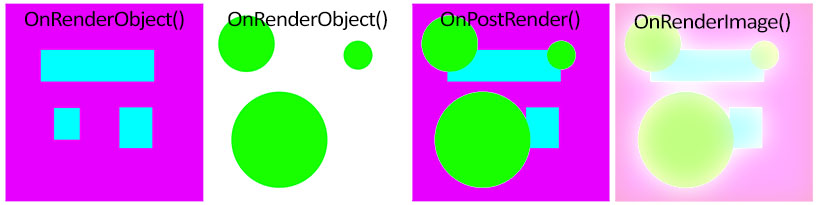 Where the first box is the main camera, and the second is what I want overlayed onto it as a RenderTexture in OnRenderObject() A.K.A when these two get rendered. Then in OnPostRender() these are combined where the overlay will be ontop. Then in OnRenderImage(), image effects can freely change the combined images together.
Where the first box is the main camera, and the second is what I want overlayed onto it as a RenderTexture in OnRenderObject() A.K.A when these two get rendered. Then in OnPostRender() these are combined where the overlay will be ontop. Then in OnRenderImage(), image effects can freely change the combined images together.
So as a list of what I need help with in explaining is that:
I do not know how to either:
Access the cameras rendering directly or
Set a RenderTexture as a cameras rendering in OnPostRender()
I also need help though explanation in correctly overlaying a RenderTexture onto either one of the above (This would be using the depth rendered to the RenderTexture as alpha) just as shown in fig3/box3 of the image.
This is the method I've thought up in order to overlay a forward rendering onto deferred for image effects. If you have any other solutions or ideas, it'd be very well appreciated if you could post them as a comment.
Just to clarify I'm not asking for source code, just methods and or links to unity's documentation of said methods that I'm asking about.
Thank you very much so in advance. :)
I know this is a bit old, but did you ever answer your question? What ultimately was your approach to this?
Your answer