- Home /
[IL2CPP][UWP] Strange Error: "IOException: Win32 IO returned 234"
We met a strange problem, please help us~~ We want to publish our project to UWP platform by IL2CPP. It works fine on some of our computer, but on others, it throws a strange exception, as follow: 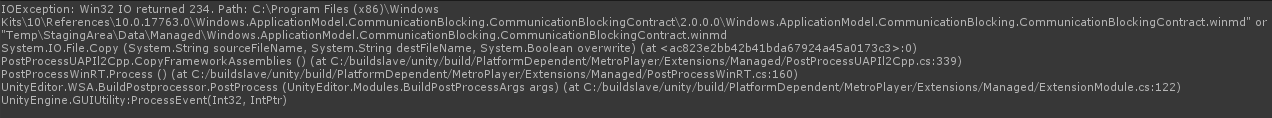
Unity version: 2018.3.0~2018.3.1 VS version: 15.9.5 Api Compatibility Level: .Net standard 2.0
This problem will appear even we try a Empty project on some computer, and it will never appear on other computer. We can't find the different between these computers, they have same version of Unity/VS/Windows.
And, if we change the target SDK to lower (i.c. 14393), it will work. but, we must use target higher than 16299, so we can't fix it by this way.
Could anybody help us to fix this problem? Thanks a lot~~~
Answer by DataMeshDev · Jan 28, 2019 at 09:14 AM
We update Unity to 2018.3.3, and it works! I think this issue has been fixed in 2018.3.3
I met this problem too. it fixed when i updated unity to 2018.3.3
Same Error happened in 2018.3.6 empty project. Looks like it's not "all" solved
Answer by Lieene-Guo · Jan 24, 2019 at 09:20 AM
Same Error. Unity Version 2018.3.2f1 Target: UWP Scripting backend IL2CPP (.Net back end will build the unity report .net backend is deprecated) Looks like part of the SDK file cannot be copied.
Answer by dyhd · Apr 04, 2019 at 08:38 AM
i meet it too, Win32 IO returned 234. Path: when this error is happened i use File.Delete to delete a file, that file is named too long, and file size is zero, i saw other people meet it and solved this problem, that is Shorten file path so i think some string in the API cannot to long Unity 2018.2.21,
otherwise, i use Unity2018.2.6 is fine, Weird
Answer by WuHaoDataMesh · May 14, 2019 at 08:10 AM
Finally, we found the solution of this issue. The reason of this error is, the full path of the file in Windows SDK is too too too long... The length of the path in default install folder is 231 characters. System.IO.File.Copy can't handle this.
To fix it, you can install windows SDK in a shorter folder, like "C:\Z\", to reduce the length of file path. but, unfortunately, you can't change this install path when you have installed any windows SDK. so, you must do as follow:
Uninstall Visual Studio and all windows SDK.
Install windows SDK FIRST, and you can select a short root path. ( Important! if you install VS first, it will install a set of windows SDK to default folder and you can't change it!)
Install Visual Studio
And then, you can publish UWP project again! Hooooooray~~~
Answer by Jerry_Bao · Nov 21, 2019 at 10:41 PM
Maybe you can try to delete this file "C:\Program Files (x86)\Windows Kits\10\References\10.0.18362.0\Windows.ApplicationModel.CommunicationBlocking.CommunicationBlockingContract\ 2.0.0.0\Windows.ApplicationModel.CommunicationBlocking.CommunicationBlockingContract.winmd" And try to build again
Your answer

Follow this Question
Related Questions
Publish Error 2 Answers
Rigidbody on a platform 2 Answers
Moving Platform Troubles 0 Answers
Multiplayer - Other players shaking back and fourth on moving platform 2 Answers
How do I create a place for my characters to stand? 1 Answer