- Home /
How can I make the icon (in the taskbar) flash to remind user
Is there a way to make your game flash in the windows taskbar? (Like you see in IM applications)
like this:

I've searched the forums and google with no result, but maybe I just don't know the proper term for creating notifications.
If this exists, can someone point me in the right direction on how to do it?
My OS is win7.
Thanks!
Answer by AyAMrau · Sep 04, 2014 at 02:03 AM
Not sure unity provides such feature, but in general there are resources on how to do that, for example:
http://pietschsoft.com/post/2009/01/26/CSharp-Flash-Window-in-Taskbar-via-Win32-FlashWindowEx
This may not work through unity though.
Answer by NightmarexGR · Jul 12, 2017 at 11:29 AM
This plugin from the assetstore does that, it also gives a lot of features like making your window borderless, changing its name , resizing/dragging it ect. (including flashing in taskbar)
Answer by jacshon121 · Dec 22, 2017 at 09:17 AM
Here is how to place any icon on Taksbar : Windows 10
1 – Press windows key + i to reach system panel.
2 – Click on Notifications & actions in the left menu, and in the right side click on Turn system Icons on or off.
Source:- http://merabheja.com/how-to-place-any-icon-on-taksbar-windows-10/
Answer by arturaz · Jul 21, 2019 at 06:23 PM
The working solution is here: https://github.com/tinylabproductions/tlplib/commit/3d96ea5e6d90d168ea41bc0d2470c7b2d86b74b0
Your answer

Follow this Question
Related Questions
Reset other animations on screen 0 Answers
Can't see each other in multiplayer 2 Answers
Discrepency between calculation in console program and Unity 2 Answers
Calling variables from other scripts 2 Answers
Access other script from Editor script 2 Answers