- Home /
How to fix "Your Browser Does Not Currently Recognize Any of the Video Formats Available" error?
For several years now, through many versions of Unity, using four different browsers, on three different computers, on multiple networks, I always get the same "can't recognize video format" error when I try to see a youtube video of an asset I want to buy, when viewed through the asset store window in a project. This is the only place I have ever encountered the issue--videos play fine in all other places, even the asset store when viewed through the very same browser outside a project. Following the FAQ link just tells me my browser is fine and should work. I really want to be able to view the videos posted by asset developers in my project. It must be a Unity issue, as it is the only place I have ever been told my browser can't view videos. Maybe some account setting somewhere? What am I doing wrong, and how do I fix this? Thanks!
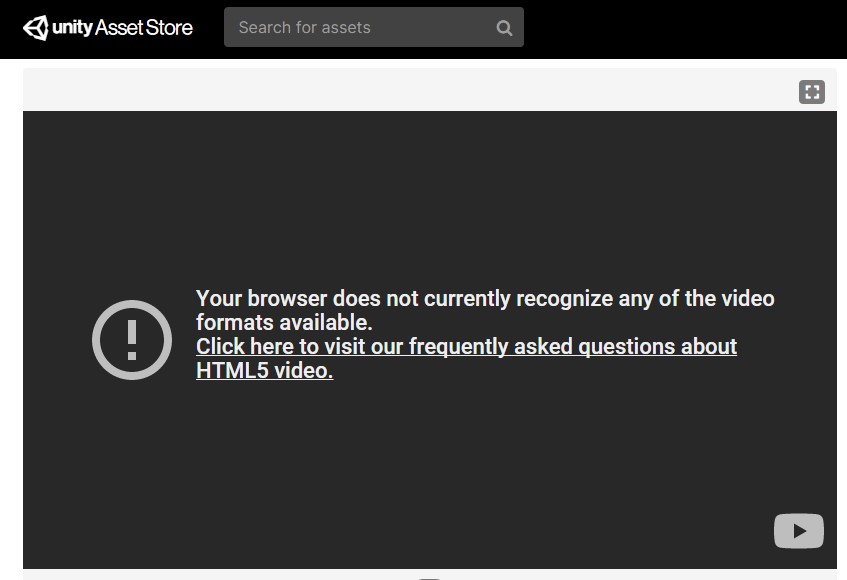
Your answer

