- Home /
Importing blend shape animations from Blender
Unity's manual says:
Unity can import BlendShapes from .FBX (BlendShapes and controlling aninimation) and .dae (only BlendShapes) exported 3D files.
I'm exporting my model as .FBX and while the blend shapes are imported, the animation for the blend shapes doesn't seem to be. I've tried exporting in several different ways, but I can't seem to get it working. Is there something I'm missing that the manual isn't telling me?
I've seen other ways of doing it, such as controlling blend shapes with bones or animating the blend shapes in a separate animation in unity, but I'd really rather do all of my animation in Blender the traditional way, considering the manual seems to indicate that it's possible to do it that way.
On your Skinned$$anonymous$$eshRenderer component, do you have a blend shape 0/100 setting (no influence/full influence)?
This saved me the need to ask the exact same question. Tried many things, nothing worked - blend shapes are imported, but their animation is not. I was also unsuccessful with using any other method, such as using bone driver to animate the blend shapes - this also did not do anything in Unity.
Any solution since this was posted?
Answer by NessanHarpur · Jan 20, 2016 at 03:39 PM
There's a few reasons why this might be the case:
You must apply all of your modifiers before importing to Unity
Your shape keys must be set to 0 influence in blender before being imported as an FBX file.
Once I apply the modifiers it works perfectly for me.
Answer by MsPianist · Nov 10, 2018 at 11:26 PM
What modifiers must be added ? Ive tried the Subdivision Surface but that involves deleting the Blend Shapes and Im trying to import them
Your answer