- Home /
Unity Editor moving slow(Not CPU wise, but slow speed wise).
When I create a new project and then create a terrain (Terrain resolution is set to default of 2000) if I want to explore the terrain and use the WSAD for movement it moves across the screen SO SLOWLY! it would take me over an hour to move from one side of the terrain to the next side. This makes for very slow terrain editing as you would guess.
I create a smaller terrain but it still takes a long time to then move to the center of the map to edit(I've never been patient enough to get there). What can I do to make it so I can move around the map at a reasonable speed?
For anyone who is wondering, rendering is doing very well, it's just the physical speed of the editor camera that is slow.
Thank you for any help.
Answer by aeroson · Sep 22, 2013 at 11:24 AM
The speed of unity editor camera increases over time. You can make it accelerate more by holding shift. Once you stop the speed goes from zero again.
Answer by Eric5h5 · Jan 07, 2011 at 09:05 AM
There's no reason you have to use WSAD; generally you use the mouse for most navigation (though shift makes WSAD go faster). Or you can use the arrow keys, or press F to focus instantly on a selected object.
Answer by Macdude2 · Feb 01, 2011 at 01:06 AM
I noticed that if you zoom out when using wasd, then the movement will go faster too.
Your answer

Follow this Question
Related Questions
Blending edges of textures in the Terrain Editor 0 Answers
Terrain texture editor panel is whited out 0 Answers
Exports Wrong terrain? 2 Answers
Is it possible to get terrain tools on imported terrrain ? 1 Answer
Terrain Brush Disappeared 2 Answers