- Home /
Why does "Missing (Mono Script)" keep happening?
I don't think I'm crazy. I could be. But at least I don't think so.
So why do I keep losing my script connections? I see "Missing (Mono Script)" more times than I see my game running. When I am on the same computer there is no problem.
When I move to my laptop I lose the script connections. I copy & paste the folders entirely - and I still lose the connections!
What am I doing wrong? Is there a "stupid" option that I have set?
You must not export your project but zip up the whole folder ins$$anonymous$$d.
This is the only way to actually retain connections it would seem.
$$anonymous$$ake sure that meta files are exposed.
Answer by Tetrad · Jun 08, 2010 at 03:42 AM
There's a lot of meta data that gets hooked up that isn't really obvious what's going on. The best way to go from computer to computer is to copy the entire folder structure (library + assets).
If you just need to update a few things, another thing you can do is export whatever you updated as a unity package. Make sure the dependencies are selected. That way when you reimport that package everything will be hooked up.
I'll be the first to admit that my stupid button (which has a rather pro$$anonymous$$ent noob setting on it) is pretty much constantly set on high but I'm only using my laptop only and not hovering between different pc's like an overgrown bumblebee but it seems to me that all my monoscripts are missing. I just shrugged and ignored it since in real life I'm always misplacing my stuff, until now that is as I'm just curious as what those things are, and what for...? (Somehow while writing this I'm getting a hint of a creeping suspicion that this isn't a specific script for a specific purpose...)
Answer by Random Indie · Jun 08, 2010 at 02:51 AM
Unfortunately unless you're using pro this is going to happen pretty much no matter what (as far as I know).
If you are using pro you can enable external source control (I believe it's under Edit->project settings->editor, can't remember offhand and not at a computer) then it works as you'd expect.
As far as I know there's no way aroundthis without buying pro (in fact, I think it's a pro feature so...)
EDIT: Just checked and external source control is pro only. Added link above.
Answer by diego-giacomelli · Aug 16, 2016 at 10:21 AM
I created a tool called “Missing script resolver” inside the project Giacomelli.Unity.EditorToolbox.
The tool was created to try to solve this problem. It searchs for prefabs with “missing scripts” problem and fix them.
More details in this post: Fixing "Missing (Mono Script)".
Your answer

Follow this Question
Related Questions
The name 'Joystick' does not denote a valid type ('not found') 2 Answers
How to drag and drop guiText to a box and check 1 Answer
Make gameobject inactive and then after sometime make it active again 2 Answers
Very simple script - why isn't it working? 1 Answer
Can someone help me fix my Javascript for Flickering Light? 6 Answers