- Home /
UnityVS 1.9 can freeze Unity & not be stopped
so a new issue seems to have come up for me with the new UnityVS 1.9, aka Visual Studio Tools for Unity. During a null reference exception I decided to attach my newly updated plugin with my VS2013 to it, but now Unity is frozen and cannot be escaped as far as I can determine. So I suppose the same workflow is not precisely transferable over to with the changes Microsoft has made with their new ownership of this.
Basically what happened was Unity was currently paused on the error when I attached VS. It's that point Unity lost all responsiveness, and I cannot exit. So I'll have to force quit Unity. The Unity keys to toggle playing CTRL/CMD+P don't work. This is typical behavior I've gotten used to with previous versions of UnityVS, however the key difference is I could always stop before by clicking red square stop button on the toolbar in VS. That option is gone now. I think my friend used a discovered a hotkey combo in VS that stops this, but am not sure. I can't find any menu options that mean break in VS neither. I also can't reattach in this condition neither. Also Unity is not consuming copious amounts of RAM, it's just sitting there locked. If I minimize all other windows that's what I'll see.
Ideas? Thoughts? Am I wrong?
(I'd tag this as UnityVS and Visual Studio Tools, but I don't have enough reputation to create these new tags. So I picked something common to just post).
I have the same problem, just "upgraded" my UnityVS to 1.9 and bang, just trying to hit a breakpoint Visual Studio 2010 crashes and Unity itself is just frozen.
Tried cleaning solution like they suggest on wesite, doens't help.
Tried removing UnityVS entirely from project, rebooting, re-importing - doesn't help.
Tried uninstalling completely (UnityVS), rebooting, re-installing, re-importing - doesn't help.
Never had a problem (apart from the occasional $$anonymous$$or issue) with UnityVS before (been using it for more than a year.)
There seems to be no way to get back to version 1.82 either.
did you report this to jbevain@syntaxtree.com? I have other issues with UnityVS too - I get unity to freeze if I attach while Unity is recompiling - also at some other random instances
Answer by clowncrew-bernie · Sep 04, 2014 at 06:53 AM
You are not wrong. This behaviour has plauged my as well since the release of 1.9. It never occurred before 1.9. I am Using the 2013 version.
I discovered it happens less if I start Visual Studio before Unity. It is totally counter intuitive to start Visual Studio before there is a process to debug, but sometimes that makes things work more then once. I cannot explain why. Otherwise it is like you wrote. You have to forcekill Unity to start over again. It becomes unresponsive and the Unity GUI does'nt even show up on the screen regardless of how you try to reach it.
I guess we have to help them find the error by specifying steps to reproduce the error. Another thing to do is dumping the frozen unity.exe process so they can diagnose what went wrong (called post mortem debug).
Everyone I know that uses Unity and UnityVS seems to have this issue. You're not alone with this error. I've tried to live with this error while waiting for an update from the VSTU team. But nothing is happening. I guess they need our support. Otherwise a fix would have been released by now.
Answer by -JohnMore- · Sep 25, 2014 at 09:37 AM
In my case, since I updated to 1.9.1 and beta 4.6 b19, Unity now crashes every time I put a debug point. Every time. So now I cannot debug with VS but since I am working with a beta will have to just report and wait.
Answer by martin.kallman · Sep 17, 2014 at 04:48 PM
This, possibly related issue has been reported to Microsoft, and claimed fixed for the upcoming version 1.9.1.
Your answer