Stop Audio Source Clip while button Press
if (Input.GetKeyDown(KeyCode.LeftAlt))
{
m_WalkSpeed = 2f;
m_AudioSource.clip = m_LandSound;
m_AudioSource.Stop();
}
if (Input.GetKeyUp(KeyCode.LeftAlt))
{
m_WalkSpeed = 5f;
m_AudioSource.clip = m_LandSound;
m_AudioSource.Play();
}
I want to stop Land Sound while Left Alt button pressing. But it won't work. I am using Standart Assets of FPS Controller by Unity3D. How should I do that?
Comment
Best Answer
Answer by LovelyVibes · Mar 05, 2017 at 07:10 AM
@canyuva Try this and let me know if it works for you.
at the top of your script under the class type the following
private bool isPlaying = false;
Then further down type the following
void LateUpdate ()
{
if (Input.GetKey (KeyCode.M))
{
isPlaying = !isPlaying;
if (isPlaying)
m_AudioSource.Stop();
else
m_AudioSource.Play();
}
}
This should in theory work correctly. ^~^
Your answer

Follow this Question
Related Questions
How to reduce delay when playing sound 0 Answers
UIButton not playing sound on click,UI Button not playing sound and blocking script 0 Answers
Second AudioClip won't play 0 Answers
How to stop current audio before another audio starts? 0 Answers
How can i select music from mobile that will play in unity audiosource? 0 Answers