- Home /
Using another editor with Unity - rather than UniSciTE
How do you set Unity to load another editor, other than UniSciTE, when you click on the scripts in your project pane.
Also, how do you set your third party editor to recognize Unity Javascript and its various classes, functions, etc?
Answer by azzogat · Dec 27, 2010 at 08:29 AM
There's quite a couple of pages on this subject:
Here's one for Visual Studio:
http://www.unifycommunity.com/wiki/index.php?title=Setting_up_Visual_Studio_for_Unity
Here's one for UnityDevelop (my personal favorite):
http://technology.blurst.com/unitydevelop-javascript-editor/
Here's one for the UnityScript Editor :
http://www.arsoftware.co.uk/products/unityscript-editor
And if you scour the forums, you'll surely be able to get Notepad++ to play nice with Unity's implementation of Javascript.
You can also use monodevelop which allows step through debugging.
Yes, of course. I left it out of my answer because it proved to be slightly unstable even for our modest needs.
Answer by FLASHDENMARK · Dec 27, 2010 at 11:25 AM
Just go to:
Edit -> Preferences -> External script editor. And then find you script editor.
Adope Extended Script editor is a great program for scripting. :)
Yes, but that will more than probably break code highlighting. That's why I've pointed to a couple of solutions that work "out-of-the-box".
It also doesn't support double-clicking on compile errors to go to the line number -- it will open the document, but then you have to navigate to the file yourself.
Your answer