- Home /
MonoDevelop and UniSciTE not auto completing JavaScript with 3.4
Before the version 3.4, UniSciTE was working fine with JavaScript, but in 3.4 it isn't auto completing Unity keywords. So I tried MonoDevelop, the new default script editor, but it doesn't auto complete JavaScript either. However, it does auto complete cs. I tried install notepad++ but it says that the language helper is incompatible. Please, someone knows a solution? All that I want is a quick and simple way to edit javascript like I was doing with UniSciTE until 3.4.
Answer by Waz · Jul 30, 2011 at 04:53 AM
The completion in MonoDevelop is so slow I turned it off anyway. It stupidly tries to complete when you've only typed one letter, which of course produces too many results. It also doesn't abort/restart the completion analysis when another key is entered. I sometimes typed 20 characters before anything appeared on screen.
Hopefully Unity will fix one of these ASAP.
Answer by spacepilot · Dec 31, 2011 at 08:57 PM
This threat is quiet old but I'm just replacing the slow-mono-editor and stumbled over this question:
The wikie-threat about mono-editor-replacements is here: Other Script-Editors - Unify Community Wiki. It lists several script-editors being a lot better and quicker than mono (e.g. Notepad++ or Unity Script Editor).
The Uniscite-Editor, included in unity, is not doing autocompletion for some reason, even when I tried turning it on (manually in the SciteGlobal.properties-file). Help for the mysteriously missing auto-completion is missing on the homepage, since Scite seems to be discontinued and Geany shall become the editor of the future (unfortunately without official unity-support).
However, I got notepad++ running well with unity and the mentioned tutorial.
The language helper-plugin needs to be downloaded manually. It's a zip-file containing two dll-files. Extract it into the plugins-directory in the notepad++-folder and remove one of the two files not needed (depending on your notpad++-version). Otherwise notepad++ will complain about one of the two files on startup, since one is for Unicode- and the other for the ANSI-version of notepad++.
Once installed,
configure the plugin with click on Plugins >> Language Help >> Options >> Add and fill the three fields (as mentioned in the tutorial):
Name:
UnityExtension list:
js csExtended help file path:
http://unity3d.com/support/documentation/ScriptReference/30_search.html?q=$word$Afterwards, enable the checkbox "Enable showing this entry in notepad++ help menu" below.
To test it, doubleclick on a keyword in a script and right-click then. The context menu will show the entry "Help". This entry will open the unity-documentation in the web-browser with an explanation of the selected keyword. Since the Language Helper also supports CHM-helpfiles, such a solution would be a lot more elegant. Unfortunately I don't know of any offline-helpfile-version of the unity-documentation. If there should be one, maybe someone can post a link here.
The notepad++-tutorial however, has one minor issue:
The linked tool "Unity External Script Editor Helper" is not working with the newest unity-version anymore. The file shall get renamed to MonoDevelop.exe to replace the original Mono-Startup-Program. This way, a script's line-number (on a compilation-error in unity) shall get forwarded to notepad++ instead of starting mono. This is not working anymore since Unity starts mono with calling some dll-file, in the newest version.
Hence, jumping to an error's line in the script-editor is not possible anymore with some other editor than mono. Since notepad++ supports line-jumping with the "-n"-switch on the command-line, this is a real feature-lack in unity: The settings allow usage of another editor but no command-line-arguments.
A possible solution could be some editor-script, opening notepad++ with the line-number on double-click of an error-message in unity's debugger. I can't program something like this but maybe someone else can. Needed skills: $$anonymous$$nowledge of how to get the line-number, knowledge of which class to extend with such a script to enhance the debugger. Looks like stuff for professionals.
Answer by Frederick · Feb 05, 2012 at 07:42 PM
Sorry for my late response... A lot of time has passed and MonoDevelop turned a lot better for java than was before, thus, I got used to it. As I told before, I tried to install many script editors in vain, but I didn't tried again since then because as I said, I got used to MonoDevelop. However, I think that following the steps that Spacepilot mentioned it would probably work, and I sure will try someday.
Your answer

Follow this Question
Related Questions
Can you make a shortcut key for templates(snippets) in Monodevelop? 0 Answers
Unity 3D don't open java or C script... 2 Answers
Monodevelop problems with curly braces 1 Answer
Monodevelop autocomplete on private variables 1 Answer
Unity 5.3 Monodevelop JS Not Checking for Errors or Auto-Completing/Suggesting (C# fine) 1 Answer