- Home /
The question is answered, right answer was accepted
How should I organize a project for asset store submission?
I'm making some art assets to sell on the asset store and was wondering what is the best way to organize the assets in a way so people can find what they want in the package easily. How I have it is different common names of plants or trees. Like a palm, banana tree, baobad tree, etc. I'm realizing this isn't the easiest way so just wanted to ask what you guys thought. Thanks
What stuff are you putting on the store? Just start with your object, export it with as many names as you can muster and submit it. Its always good to show off your asset with pictures, demos, and a READ $$anonymous$$E to show the consumer exactly what you are giving them and what it can offer.
I'm planning on putting a plants and trees package in. Thanks for the advice but what I was wondering was how it should be organized in the project folder. I know it's just a subject of opinion but what do you think is the easiest setup for a plant and tree package?
Answer by LightSource · Mar 18, 2013 at 02:14 AM
You probably want to put it all in one folder called what ever your package name is. Then in the folder have a READ ME and a sub folder got each one of your models containing its materials and object file. That would be how I would like to see an asset.
Answer by MountDoomTeam · Mar 18, 2013 at 12:10 AM
http://unity3d.com/asset-store/submit-content I expect it is written in the submission guidelines
I figure that you just have to upload as a zipped unity package or unity package. In the zip you can include documentation if you want, pictures, readme, etc. on the upload page they will provide you space for screenshots and space to write information about the asset. So just prepare the unity package you want to distribute, and go on the upload submission page, upload pictures, writer text, include the package, probably it will tell you from their on the submission form all the things necessary.
Thanks guys. I noticed it says to have a publisher url. Does this mean I have to get a website or can they be okay with just my email.
http://blogs.unity3d.com/2012/02/19/how-to-submit-content-to-the-unity-asset-store/
http://answers.unity3d.com/questions/41378/how-and-where-do-you-submit-a-publisher-page-for-t.html
for the moment, you can just get a page on blogger.com which is very easy to edit and own, make it in the name you want for your assets and computer stuff in the future, and use that.-Just thinking of the top of my head I think that's fine.