- Home /
Invoke an Editor Script in the running editor instance.
Hi, so, possibly tricky question here...
I'm working with VS2013 and UnityVS (or I guess we should call it VSTU nowadays), and a thought ocurred to me.
I'm frequently finding myself in need to locate a script asset in the project files, which I have been working on in VS. So I thought, why not call up an editor script method in unity (since we are connected to it already thanks to VSTU/UnityVS), to have it EditorGUIUtility.PingObject and eliminate the need to search for it every time?
The VS side of this 'feature' is easy enough to set up, using VS's External Tools thing, I can call up any executable and pass it arguments.
So with that, I naturally thought of Unity's inherent ability to execute editor code via commandline arguments, and hey, this might just work then, I'm thinking.
The problem though, is targeting the currently running unity process. If I just hit the executable file, it will fire up a new instance, and the -single-instance commandline arg which looked so promising only exists for Players, not the Editor.
So, hence this question. Does anyone know of a way to call up a running editor instance and tell it to run editor scripts? I reckon it must be possible in some way, as UnityVS-VSTU-whaterveryouwanttocallitthesedays does it internally, at a much more invasive level even than what's needed for this little no-effort-spared-to-be-lazy idea of mine.
Thanks in advance for any input.
Cheers
Your answer