- Home /
How to run AppsFlyer SDK Integration Test?
I'm working with AppsFlyer based on the following documentation: https://support.appsflyer.com/hc/en-us/articles/213766183-Unity-plugin-V4-integration-guide-for-developers
I followed the necessary steps but when it came to running the integration test, it just stayed stuck in this screen: https://imgur.com/a/taXW909
Are there any potential things that I might be missing that could cause this issue? As far as I understand, I need to whitelist my Android device, select it in the SDK Integration Test, scan the QR Code, install my project's .apk file and the AppsFlyer should start detecting something.
Additional details
Here's the script for initializing AppsFlyer:
public class AppsFlyerObject : MonoBehaviour
{
private const string AppsFlyerKey = /* MY DEV KEY */;
private void Start()
{
AppsFlyer.setAppsFlyerKey(AppsFlyerKey);
AppsFlyer.init(AppsFlyerKey, "AppsFlyerTrackerCallbacks");
}
}
Regarding the AppsFlyer app, here're the settings I selected: https://imgur.com/a/7PxEnlW
I want to test an APK file that is not present on any kind of a store.
Your answer