- Home /
Editor GUI: Rendering errors with DX11
When I start Unity (4.5.4f1) with default configuration (DX11), it looks like this:
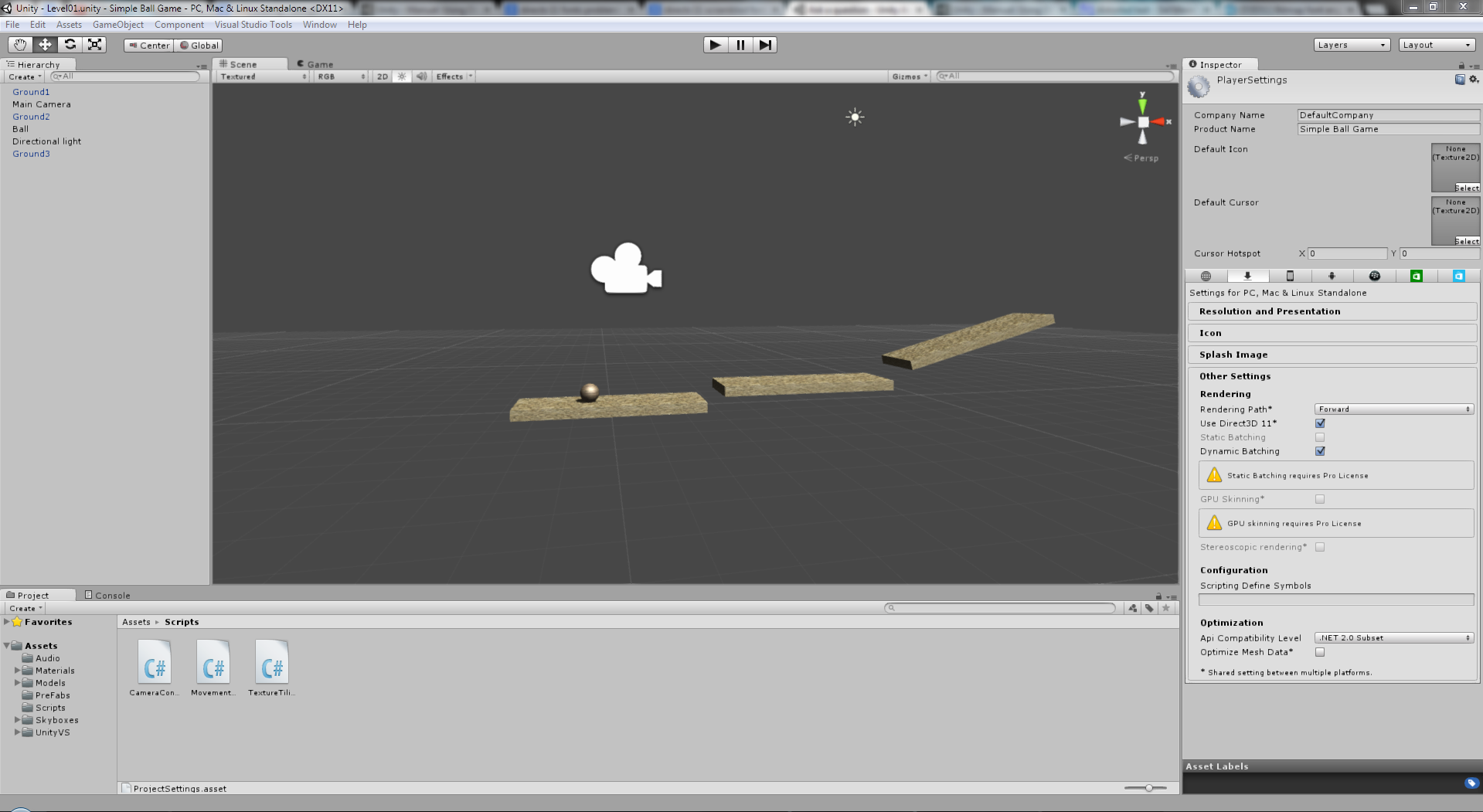
(Please open in new Tab at 100% size)
The fonts are scrambled, sometimes very blurry and there are strange artefarcts on buttons. It seems like the whole application was very slightly scaled.
When I force the application to DX9 (player settings), then everything looks fine:
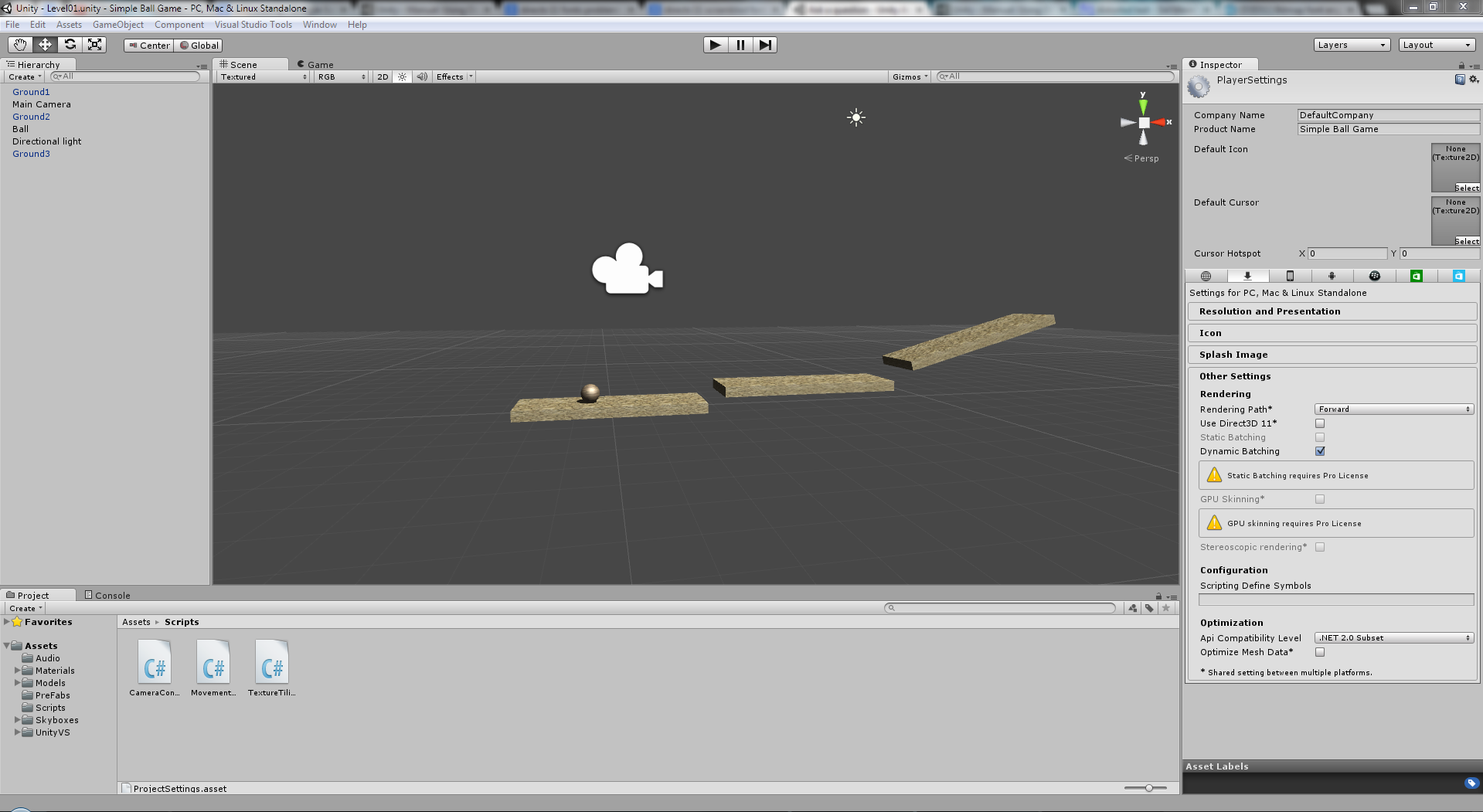
(Please open in new Tab at 100% size)
Has anyone the same problem as me? See attached DXDiag.log for system details (EDIT: Seems that I am not allowed to add more attachments, so no DXDiag.log).
My system: Win7x64, Nvidia GTX 760
EDIT: Found the reason: With DX11 active (and only then it seems), my graphics driver applied FXAA to the whole editor (!) which softens the contrast which leads to this rendering issues. Deactivated it in the driver and Unity looks ok now.
Your answer