- Home /
Game view scales down after pressing play.
It's not a very big issue but it's super annoying.
Before pressing the play button. 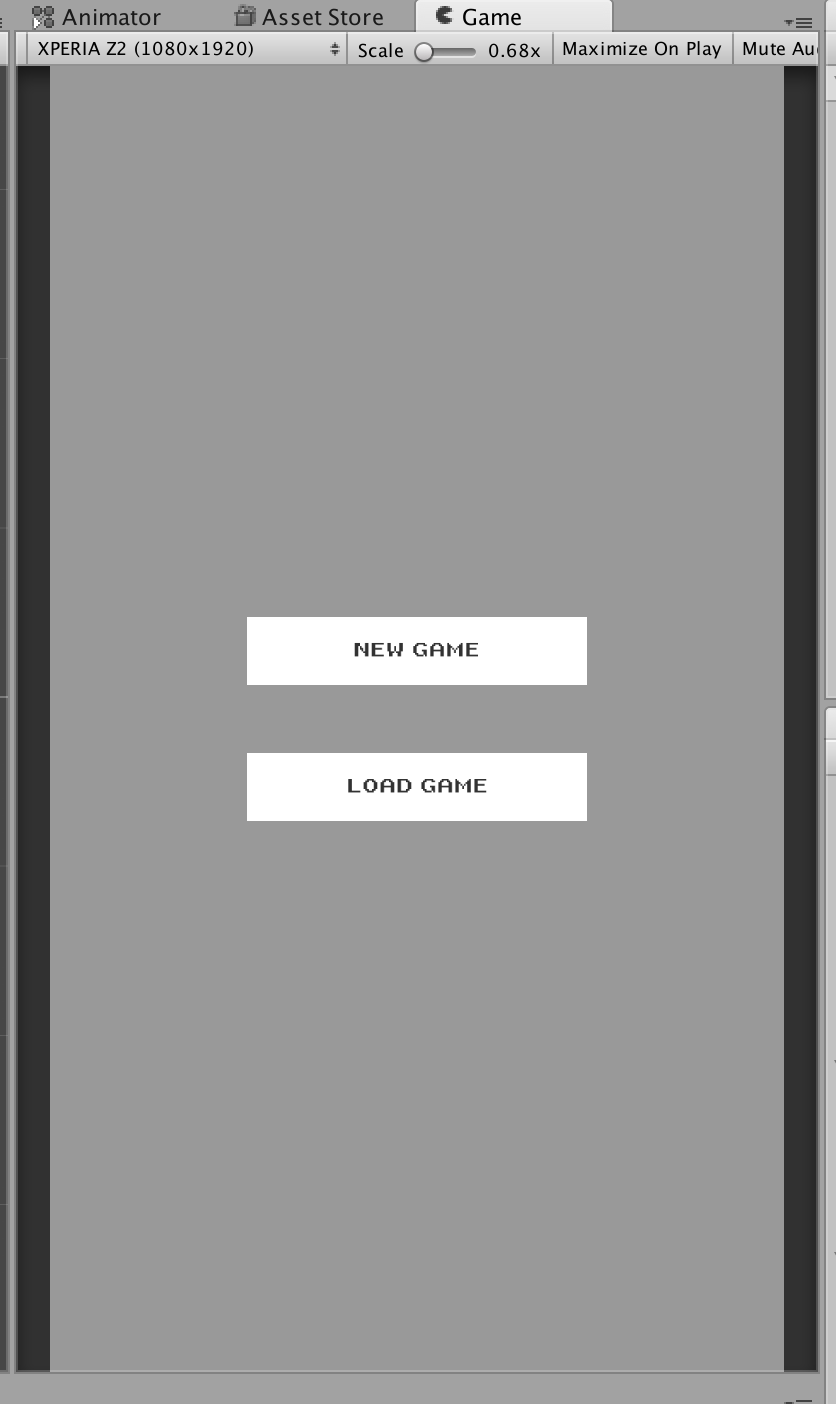
After pressing the play button. 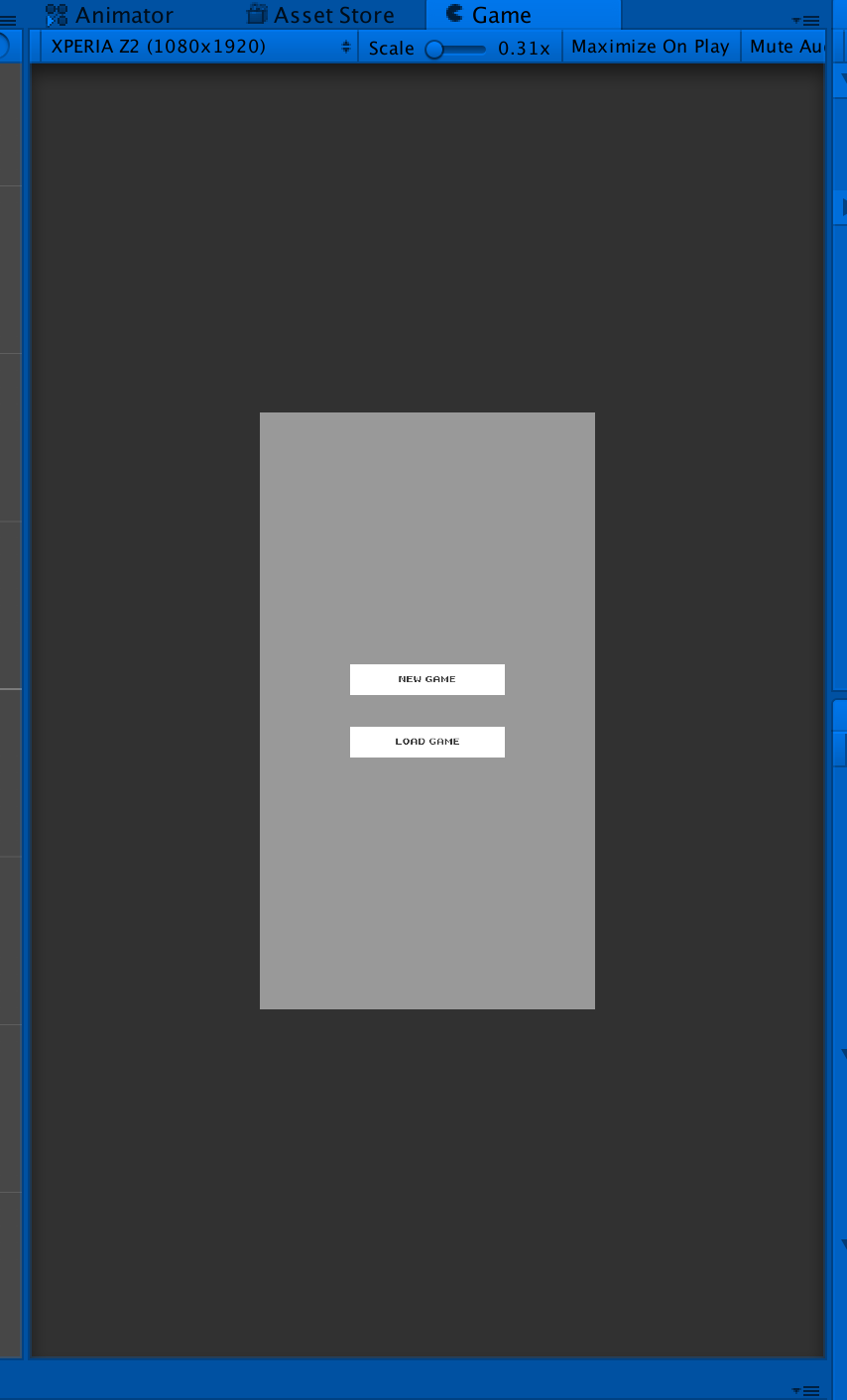
I think it's a bug in the unity, but I want to know the reason why this is happening and if anyone else is having this issue as well.
Ps. This problem happens from time to time in my other projects, but specifically, happens every time in this project. And it didn't happen in the first time, after few hours of development, the problem seems to happen more and more often.
I am unable to replicate this. Does it happen in a blank project, and/or in an empt scene of your existing project. If not, we may need to see how your scene is setup to see why you have this problem.
Did you manage to figure out what was happening? I'm having the same problem.
Answer by TimCoster · Dec 26, 2018 at 12:42 PM
Im having problems with this as well, I think it started when I started using a 4K monitor but I'm not sure if that is the cause. I have my aspect ratio set to Free Aspect but every time I press on play the game view scale goes up to 2x. I don't have this problem when I enable 'Low resolution aspect ratios' but then obviously everything looks pixelated. Also I don't have the problem with Maximise on play enabled.
Using Unity 2018.3.0f2
Answer by Joe-Censored · May 11, 2017 at 10:17 PM
Looks like you have 1080x1920 resolution selected for the game window, but you haven't actually expanded the window to fit that size within the window so it is forced to scale it. (at least the images you posted are of a lower resolution than the one shown selected for the window) Try switching it to a lower resolution that will fit within the window, or to "Free Aspect", and see if you still have the problem.
https://docs.unity3d.com/Manual/GameView.html
It could also be happening because the scale slider can be accidentally moved when using the scroll wheel.
I thought it might be the fixed resolution also, but my tests showed the scale value is set automatically based on the size of the game-view in the editor. BEFORE hitting play. (And not changing when I hit play.)
Thank you Joe! However, it didn't work. I scaled the resolution down but it's still happening. But also, I have found the solution. I just moved the scale slider up to maximum then change to $$anonymous$$imun. Then nothing happens.(Got frustrated and accidently found a solution. ) But I have to do this everytime I start unity....
Your answer

Follow this Question
Related Questions
Access Violation (0xc0000005) Need help 0 Answers
Editor quits/crashes if it's paused and I switch to another application - What else can I do? 1 Answer
Editor GUI: Rendering errors with DX11 0 Answers
Unity Editor Bug - TextCharacters disappearing randomly 0 Answers
rigidbodyfpscontroller stuttering when not selected on hierarchy 1 Answer