- Home /
The question is answered, right answer was accepted
Why is the Unity Editor slow and laggy on my new laptop?
Hi
I have a brand new laptop (MSI GE62 Gaming laptop) with the following specs:
Intel Core i7-6700HQ
16 GB of RAM
2 GB of GPU (nvidia GTX960M)
But for some reason (guessing the GPU settings) I'm experiencing lag in the Unity Editor
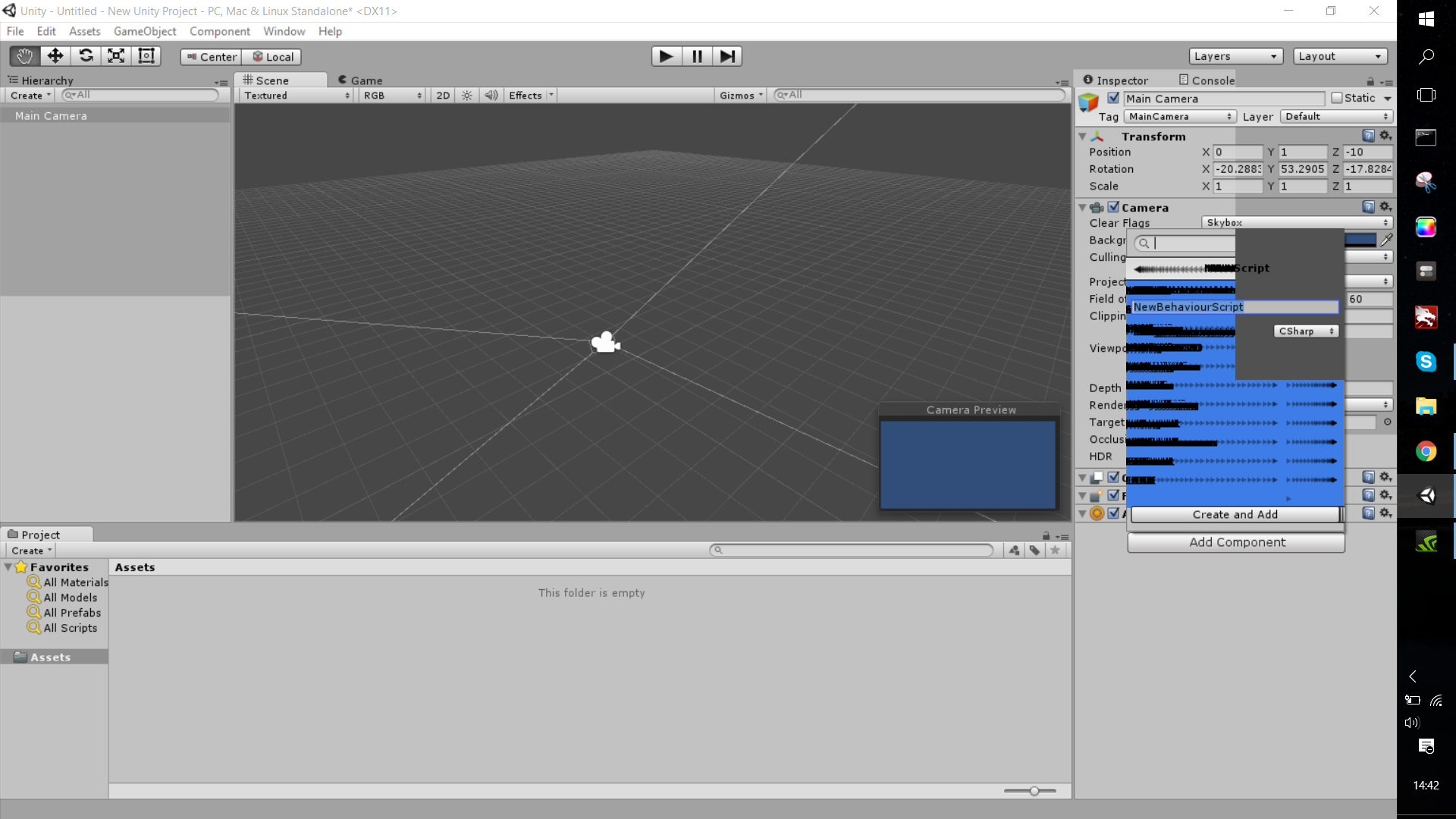
I've looked at the forums and tried to change the settings of my GPU
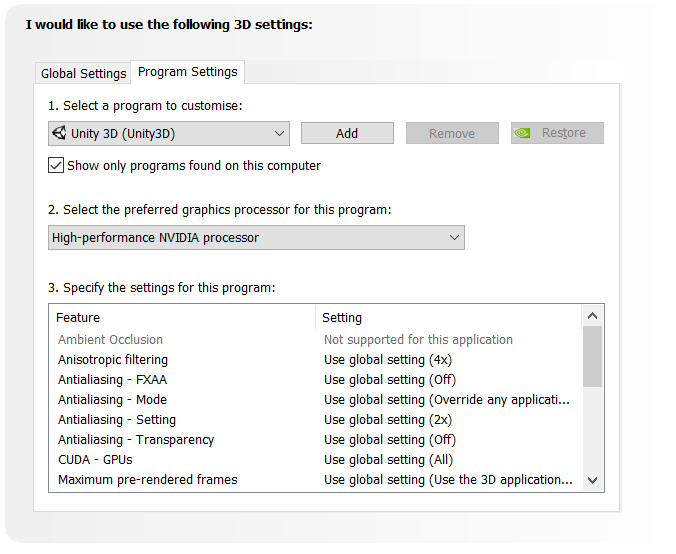
But it was not successful and I'm still having lag in the editor
If anyone has any suggestions I would be happy to read them
Thanks in advance
What does "lag" mean in this context? There is a delay after you click a menu button before the menu appears? Or the mouse cursor is slow to respond to your movements? Your screenshot appears to show a glitch on the right hand side - are your graphics drivers up-to-date?
@tanoshimi There is a delay after you click a menu button before the menu appears? Yes the delay is after I click the menu
are your graphics drivers up-to-date? Yes they are
Temporary Solution I found a temporary solution on forums and that is to use the command prompt to boot Unity with the following command : "C:\Program Files (x86)\Unity\Editor\Unity.exe" -force-opengl
This solved my problem, BUT... I would like to know a more permanent solution and also why this is happening
Thanks for your response
Answer by Captian_Gamer_developer · Jun 06, 2016 at 05:35 PM
I found a permanent solution :)
Simply by going to properties and copy pasting the command -force-opengl at the end of the Target it becomes permanent and every time I open Unity the normal way (Double clicking on the icon) it runs perfectly fine
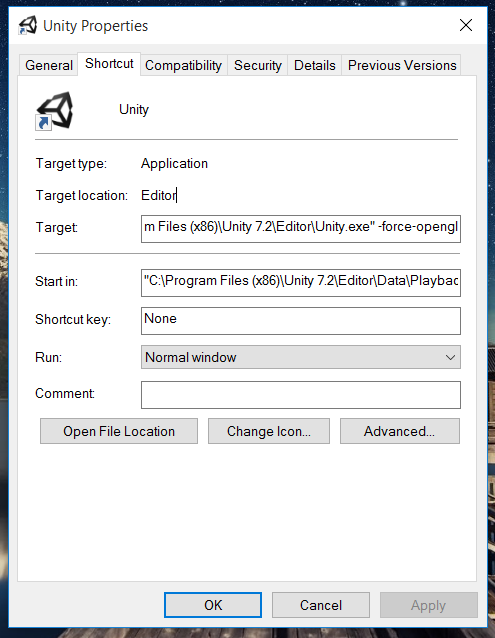
This is it! :-D
I was having the same sluggish performance on my new machine, an i7 with 16gb ram and with a nvidia 1080. I didn't understand why unity editor was having such a issue with unity's interface, as everything else worked great...
This solution works perfectly, thanks!
That works for my $$anonymous$$SI ghost!! Thank you very much!
Unity was unsuable on i7, 980 Ti and 32 GB ram until i did this. DX11 seem to cause massive lag.
Answer by Roiw · Jan 17, 2017 at 07:55 AM
I'm gonna add something here.. It might sound super noob.
But I have this script running that I got from the internet. And it runs on the Unity Editor (while not in play mode). I've put some Debug, messages on it.
Those debug messages where showing while not in play mode and lagging my Unity Editor. I removed it and everything is smooth like it was before.
It might sound weird but if you recently added some debug messages you can try removing them from your code. :-)
Answer by BenjaFriend22 · Apr 04, 2017 at 05:15 AM
I know that this is a late comment, but it should be noted that another possible problem is hardware monitoring software, like EVGA Precision X.
You can either do the -force-opengl, or turn off the hardware monitoring if you are running. Hope this helps someone out
This was very helpful. I also have an $$anonymous$$SI laptop. Closed all $$anonymous$$SI ga$$anonymous$$g bloatware and now unity performs as expected.