- Home /
How do I run a coroutine in the non-main thread?
I want to run saves to my database periodically instead of every time the data is updated. I want to run it sort of like a garbage collection routine. Sleep X seconds, run, sleep X seconds, run.
I tried using repeatInvoking first but it can only run from the main thread. So then I decided to use a coroutine. It works fine as long as I don't put in the yield statement, but as soon as I add Yield it simply does not run.
in Awake()
savePis = new Thread(DoSaves);
savePis.Start();
void DoSaves()
{
Debug.Log("Calling SaveToDB ");
SaveToDB(); // because you cannot start a thread with an IEnumerator
}
IEnumerator SaveToDB()
{
Debug.Log("STARTING SAVETODB....");
Debug.Log("YEILDING ..... ");
yield return new WaitForSeconds(1); // because invoke repeating only works in the main thread
Debug.Log("FINISHED YEILDING");
}
The Debug.Log never prints Starting SaveToDB. But if I switch the yield statement for a return null, it prints out great.
I'm not calling ANY unity APIs here so why is the yield failing? I thought it might be Debug.Log that was failing, but changing them to print doesn't help.
Answer by Peter G · Aug 28, 2013 at 02:57 AM
I'm a little curious why you are pushing this operation to another thread?
But for starters, the delayed execution functionality of yield that Unity only works if you call it from StartCoroutine(). Otherwise it's just a regular C# yield. You can still yield return WaitForSeconds, it just won't do anything meaningful.
I would recommend keeping time in the main thread then pushing this save feature over to a second thread only when you need it.
void Start () {
StartCoroutine( SaveToDB() );
}
IEnumerator SaveToDB () {
while (true) {
yield return new WaitForSeconds(1);
savePis = new Thread(DoSaves);
savePis.Start();
}
}
That's just a quick set up. I'd probably use the thread pool over creating a new thread, but you probably know your system better than me.
He probably is doing this to be able to add a big file to a database without the application being frozen until the operation is done. At least, this is the problem I am having that I am trying to fix. If you have any solution for this thanks to share it !
there is really no point in adding a comment to a 8 year old answer mate. If you have a question open it as a new question and reference this as information that you have read.
Since you responded, it shows that people still watch the post and could possibly answer. It is true that I could make a new post but here it notifies the person that gave interesting information.
Your answer

Follow this Question
Related Questions
Threading in Unity 6 Answers
Crash using Sockets 2 Answers
Return value from coroutine to non monobehaviour 1 Answer
Coroutine Death on Scene Change 3 Answers