The question is answered, right answer was accepted
Anchors missing
I just updated to the latest version and, in any new project, when dealing with RectTransforms in UI, all the anchor gizmos are missing. In my old projects they are still there, but in new projects they just don't appear.
I create a new project, create panel, which creates a parent canvas like usual, but no anchors. Same with all other UI elements. It also isn't showing the parent object anymore when a child is selected, so I can't do preview alterations like I could before to test scaling. Did I just break the software? What is going on here?
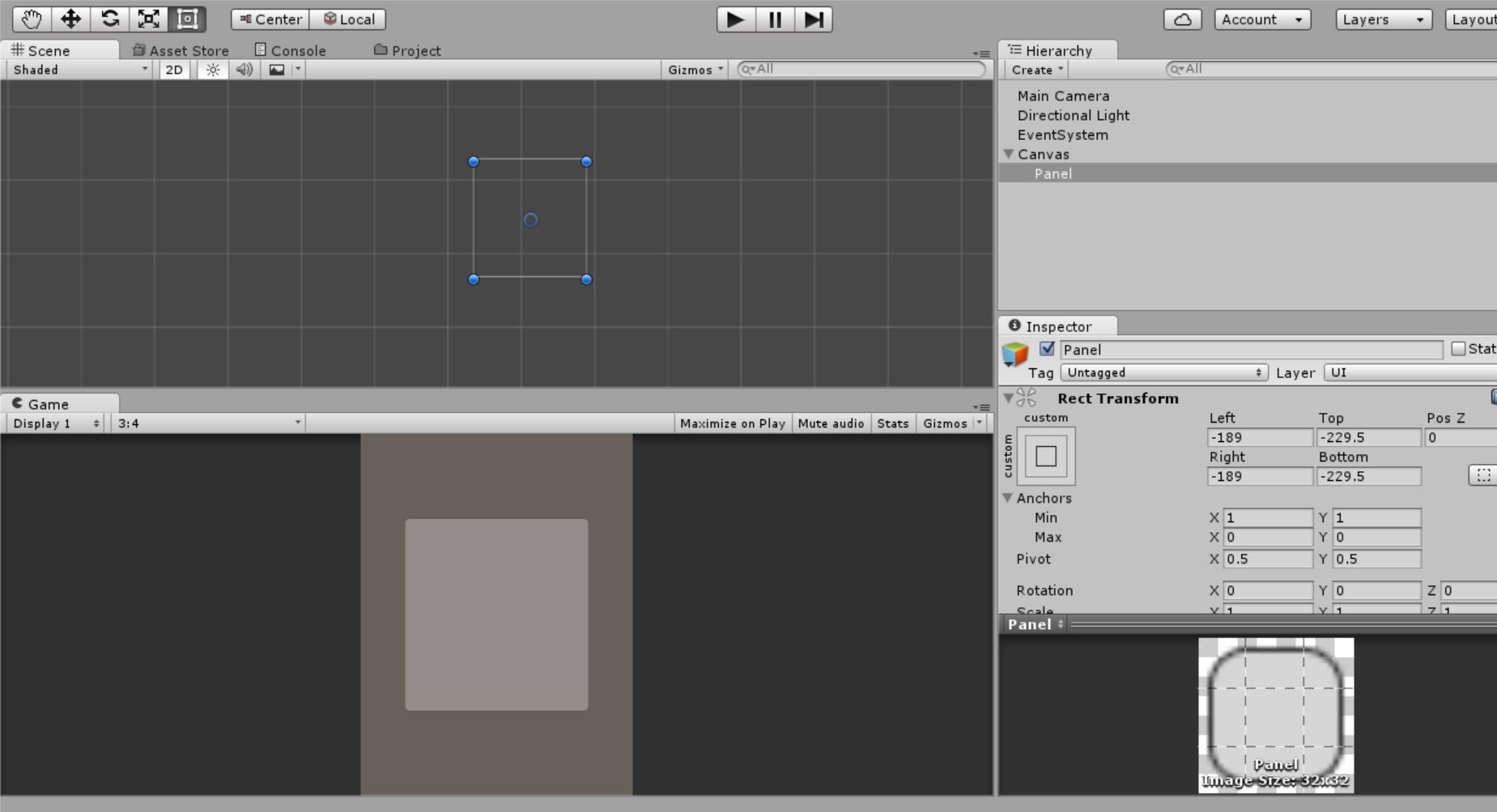
EDIT: Tried reinstalling the software, but it didn't fix it. Seriously, was there a change in the latest version that took those tools out? What I'm currently trying to make is entirely UI, so, if the new UI system is broken, that is going to have a rather detrimental impact on my ability to make progress.
EDIT 2: I completely uninstalled Unity and then reinstalled it... and then uninstalled it again and reinstalled the beta... still no good. I've deleted and made a new project several times. New UI still isn't working right. So... nothing? Nobody has any ideas?
Top right by "Account" click on Layers and check if UI is visible.
There it is! Thank you. Didn't even think of that. So simple. Wonder why visibility for UI is turned off by default?