- Home /
How do I align objects in unity 3D?
Hi! I am creating a modular sci fi scene in unity 3D. How the heck do I get walls to align perfectly without any texture tearing? I don't want to have to create the entire scene as one model! I've tried that but it is incredibly difficult to texture it afterwards.
Answer by slake_it · Oct 19, 2015 at 05:40 PM
just press v and drag the the object & it will align to other objects
Answer by archaismic · Feb 01, 2013 at 08:07 AM
simply... you don't
really ridiculously not simple
you can use a script to calculate the exact sizes of all your meshes and stuff and have the script align vertexes for you
less simply... a crap ton of math
you can set everything's center based on distance from origin and factor in the actual size of the object, which would be very very very difficult and time consuming
simplest
what you want to do is however very easy using something like blender, maya, etc
they all have snapping capabilities that allow you to align everything nice and neat
Lol, Never $$anonymous$$d I found out how to. Using v alone (vertex snapping) and dragging the edges of the vertices to the edges of another model. It works perfectly.
That aligns your objects, but it won't align your textures - which is what you were asking about in your OP.
Texture/UV alignment is best done in $$anonymous$$aya/Blender etc., as Archaismic said.
Your answer

Follow this Question
Related Questions
Using a trigger to align an object? 1 Answer
Instantiating track in correct orientation 0 Answers
Align plane to normal but keep Y-axis intact 1 Answer
Simulating magnetic shoes? 0 Answers
How to instantiate a gameobject by aligning it to another one 2 Answers