Really High CPU usage On empty scenes/new projects (ApplicationTickTimer problem) profiler pics
I recently started using unity after a while/hiatus, but there has been a problem with my fps in editor. The fps is always now around 20-30 fps and the game window lags horribly, where before it was around 300-500 since I am making only simple 2d projects and following tutorials. My old 2d projects I created 5 months ago has great fps and does not lag even after I updated Unity to 2018.2.15f1 (newest version as of now). Even when I create a new scene with absolutely nothing in it except for a camera, the frames are still around 20fps (picture below showing this). Profiler picture: 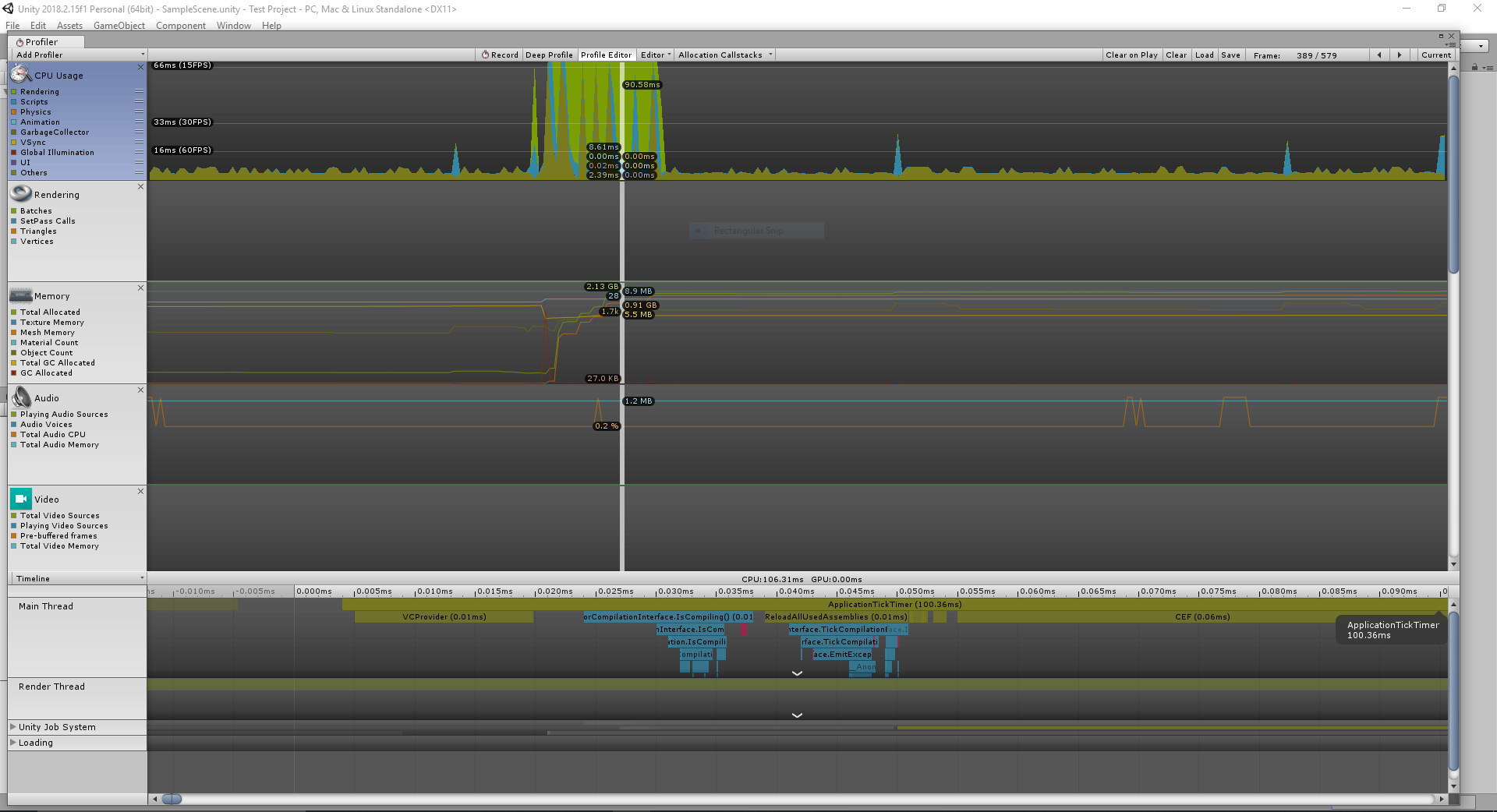
As you see from the picture when I press play the preview the empty scene in game view, the CPU usage increases drastically and only stopping once I exit game view. Also ApplicationTickTimer seems like the issue as it uses most of the CPU during rendering (idk what) and I don't know why. Also note that GPU usage is also very low. I have tried reinstalling Unity and Unity hub and even reinstalled my NVIDIA drivers via GeForce Experience to no avail. I have been stuck with this problem for a few days now, so I have no idea what to do now. My System Info:
CPU: i5 6500k
GPU: GEFORCE GTX 1060
Windows 10
Thanks for reading
Your answer

Follow this Question
Related Questions
Major lag when zoomed in close. Any ideas? (android) 1 Answer
Why does my Scene View use 100% processor 0 Answers
Sprite not rendering well on android 0 Answers
Unity Game Preview Lagging With DirectX 11 4 Answers
Troubleshooting sudden editor lag 0 Answers