Can I access "storage/emulated/0/Android" or "storage/emulated/0" folder in internal storage?
I'm making a custom emulator frontend (currently for Retroarch only) and I need to share some files (ROMs, saved game files, etc), so I thought I'd better copy all data to a shared folder, for both apps to read from.
So far I've been able to copy these files from StreamingAssets to Application.persistentDataPath, but this path can't be accessed by the emulator.
I see some of my device's apps have their "com.thisappcompany.thisappname" and then a directory inside "storage/emulated/0". I'd like to create my own directory and copy my StreamingAssets content there instead of persistentDataPath.
Is there any way to create a directory and copy files to "storage/emulated/0/Android" or "storage/emulated/0"?
Answer by molul · Dec 11, 2017 at 06:35 PM
Of course, I tried creating a directory in both paths and I got a write permission error. There must be a way for two Android apps to share data in a common directory.
I answer myself: you have to set Android write permissions (in Player Settings) to External. This apparently gives you access not only to the SDCard, but any public folder in the internal storage.
this did not work in our case when trying to read a video file from /storage/emulated/... all settings and permissions are setup correctly.
Your answer

Follow this Question
Related Questions
File.Move() on Android doesn't seem to work. 0 Answers
How to access android phone files programmatically? 0 Answers
How Can I Get Assetbundle local path 0 Answers
How to duplicate a file and save it in a new folder? 0 Answers
Most of the people downloading my game from play store get this error "Failed to load IL2CPP". 0 Answers