- Home /
Removed TextMesh Pro package - How to get it back?
I removed the TextMesh Pro package in the Unity packet manager. Now I want to reinstall it.
But I can't find a way to reinstall the TextMesh Pro package. The package manager does not list TextMesh Pro any more. I cannot create GameObjects from the TextMesh Pro family.
My Unity version is: 2019.3.1f1
Answer by LarsTheGlidingSquirrel · Apr 02, 2020 at 09:24 AM
In the Package Manager window there is a dropdown menu on the top left. Here you can select the option "All packages" which shows all packages in the list below. There you will find the TextMesh Pro package to reinstall.
Answer by NuruiMan · Dec 19, 2020 at 12:15 PM
In the mid bottom ,there is a refresh button on project manager.I clicked there and TEXT MESH PRO reappeared. Then I install it.
Your answer

Follow this Question
Related Questions
Errors in Unity UI scripts MaskableGraphic.cs and RectMask2D.cs 0 Answers
How do we make UPM show that there is a newer package for a package installed via git URL? 0 Answers
Unity packages not working when are included in the same scene 0 Answers
if i buy a brush is possible backup it for i reinstall unity3d? how? 1 Answer
[NEED HELP] Broken Project 2 Answers