Why isn't Unity importing my SketchUp file's material?
I created a box in SketchUp Make 2017 and applied a PNG file as a material:
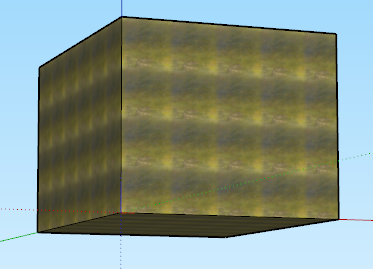
I saved this, and then imported the SKP file to Unity 2017.3.0f3. The box imports but the material is blank.
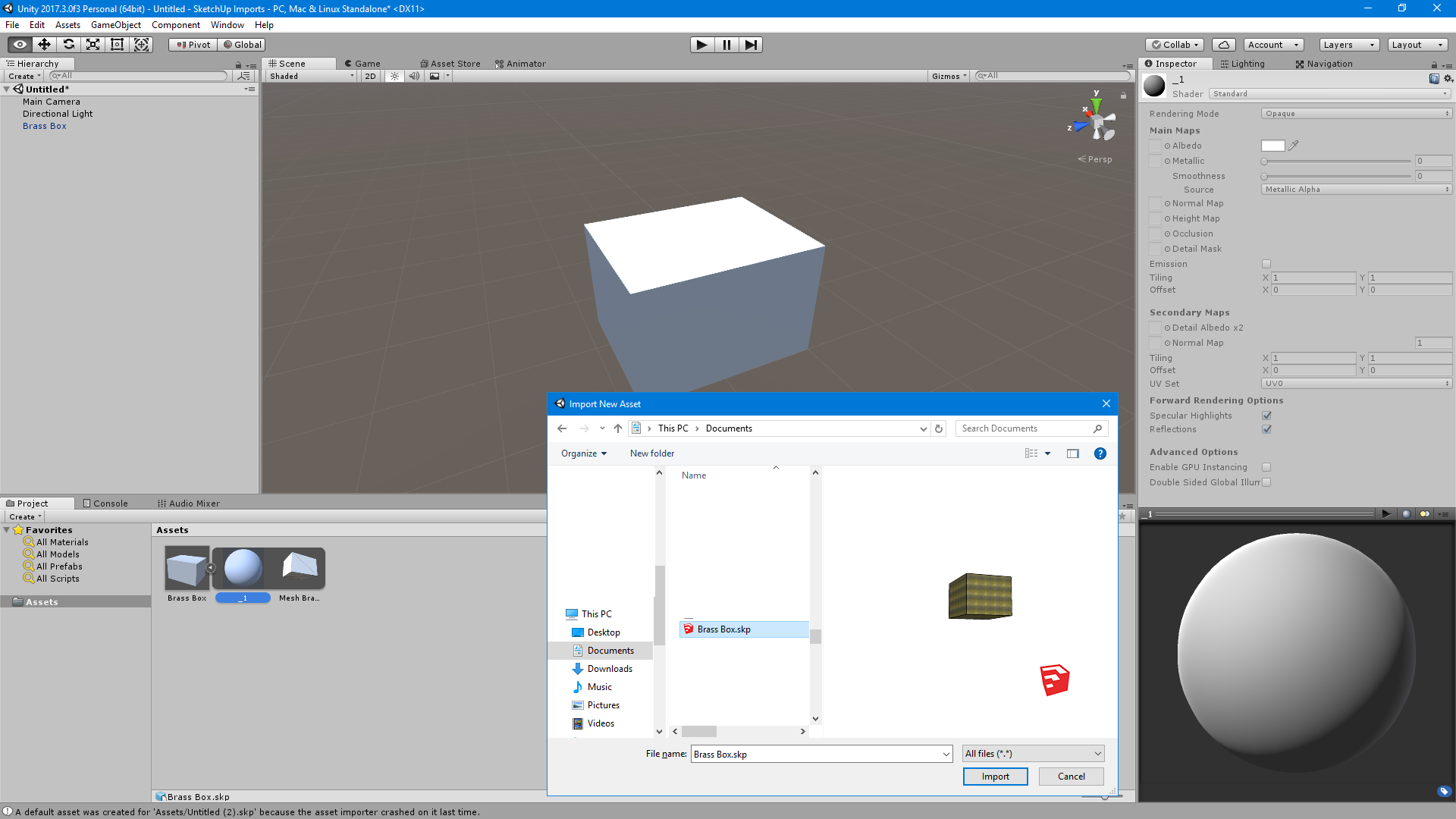
Note that the material does appear in Unity's preview window in the "Import New Asset" dialog.
Is this a bug? The behavior is the same if I use the Web-based, "SketchUp Free" version of SketchUp.
Answer by filibis · Feb 27, 2018 at 03:07 AM
I just tested and it works fine for me. Here is what i do:
1- Save .skp file as 2015 version
2- Import .skp file to Unity (Make sure 'Import Materials' is ticked at Materials section under Inspector tab)
3- 'Materials' and 'Textures' folders in the Assets folder should appear automatically.
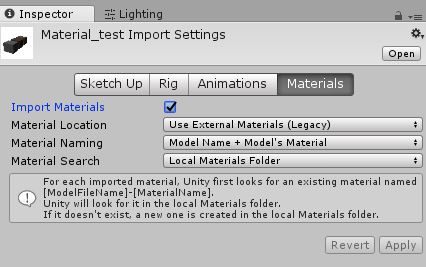
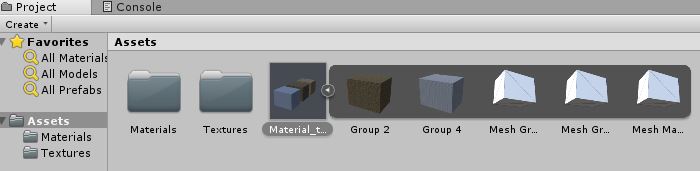
Thank you for your interest in my problem. Unfortunately, you didn't really test what I did. You used an old file format. As it happens, that's not how your workaround succeeded. As your screen-capture shows, you have set "$$anonymous$$aterial Location" to "Use External $$anonymous$$aterials (Legacy)," which is not the default. (By the way, "Import $$anonymous$$aterials" is checked by default when I import a S$$anonymous$$P file.) The default setting of "$$anonymous$$aterial Location" is "Use Embedded $$anonymous$$aterials." This does not successfully import materials from S$$anonymous$$P files, regardless of whether or not they are in 2015 or 2017 format.
While your workaround succeeds, it is not a good practice to rely on any feature marked "Legacy," as such features tend to be removed from a future version of the product not long after they are marked as such. Also, such features tend not to support recent improvements and are rarely updated or corrected if bugs are found in them.
Ins$$anonymous$$d of saying, "I just tested and it works fine for me," which is kind of misleading, if you will edit your answer so it says something like, "Here is a workaround," I will upvote it.
Thanks again.
I was unsure the cause of problem, so i just told how i do it with possible hints (which helped as i expected, didn't it?).
$$anonymous$$aybe i should have included my Unity version as well that is 2017.2.0f3. I didn't change any default settings as far as i know, so some changes has been probably made between Unity versions. Because my default "import material location" is 'Legacy' one and i can't import 2017 .skp files directly (it has to be 2015 or below).
Cheers.
Answer by bryansears · Mar 18, 2019 at 10:57 PM
yup i just checked and it works fine for me too!
oh yeah, by saving the sketchup version to 15
Your answer

Follow this Question
Related Questions
Is there any way to collect the surfaces and edges from an imported Sketchup model? 0 Answers
Importing assets from sketch up to unity 3d 1 Answer
sketchUp modeling in unity,skethup modeling in unity 0 Answers
Unity missing textures in some parts of model 1 Answer
Error with export to Unity 0 Answers
