- Home /
Button list from array
I want to create a list of buttons from an array, with for each button a texture, but how can i place buttons, with each a specific position and it's own texture and values from an array. The whole idea behind this is to create some kind of app drawer for windows, so each button has to open a specific program on the computer. If anyone has an idea about this. please let me know
Answer by Kroltan · Jan 16, 2012 at 03:53 PM
If you're generating buttons in a pattern, you can use for loops. Example:
function OnGUI(){
for (var 1 : int = 0; i <= yourArray.length; i++){
yourArray[i] = GUI.Button(Rect(10*i,0,10,10),image[i]);
if (yourAray[i]){
//Your code here
}
}
}
This will mass create and check buttons in each array item. It's important to say that yourArray will hold the buttons (boolean value), not their content. Just put your code in the defined spade and you're done. P.S.: This example will create a row of buttons. It's recommendable that you use a grid generator intead if you plan to display multiple rows (that's very easy to find).
image is the array of icons for your buttons. You can also use text if youd efine as a String array.
Answer by SkaredCreations · Jan 16, 2012 at 03:47 PM
Just create a struct with two public members ("Rect buttonRect" and "Texture buttonTexture"), finally declare the list object as array of your struct
but how can it place the buttons then? :S still a noob in GUI scripting:P
sorry i put it as answer, always forget that i can comment
This is my current script, how could i edit this so that the buttons link to the different applications, then i would be happy already if i know that.
import System.Diagnostics;
var stringPath = "../";
//All icon textures
var btnTexturePS : Texture;
//All application links
var appLink : String[];
var selGridInt : int = 0;
var selStrings : String[] = ["Grid 1", "Grid 2", "Grid 3", "Grid 4"];
function OnGUI () {
selGridInt = GUI.SelectionGrid (Rect (25, 25, 200, 50), selGridInt, selStrings, 2);
}
Excuse me, but are you using C# or JS? You imported something, that's from C#, but the variable definitons look like JS.
i write in JS, but the cde works fine so it seems it's JS, and as far as i see, it's written as JS
Answer by Larry-Dietz · Jan 16, 2012 at 08:19 PM
I just gave someone else an example of creating a grid of buttons from a multidimentional array on this question... Infect the blank cubes
Take a look at it. It might me of some help to you as well.
-Larry
Answer by frogsbo · Jun 09, 2014 at 07:35 AM
Problem with that, is it uses 1 draw call per button, very slow, for like 10x10 buttons is 100 draw calls. here is a button using whatever texture you want, it returns number of button clicked on your texture:
function OnGUI(){
var gridpixels = 20;//pixels per grid square
var gidxsquares = 12;//num squares in x direction
if (GUI.Button(Rect(320,10,240,60),fctbutton,GUIStyle.none))
{
var xpos = Input.mousePosition.x - 320 ;
var ypos = Screen.height - Input.mousePosition.y -10;
var result = Mathf.Floor(xpos / gridpixels) + Mathf.Floor(ypos / gridpixels)*gidxsquares + 1;//plus 1 at end for not zero first square
//
print (result);
}
}
Your answer