- Home /
Unity Network manager to my own server. (Have my own site and have DNS to point to my IP and the resources how do i do this?)
OK. so I have my own website i also have set up a Atype DNS to point to my IP of the computer I have my master serve on. master server is currently running as well as the facilitator. (this is all on a spare machine so no worries.)
OK, it is realy hard to find any information on this its like Unity Guys do not want you to know how to do it, no tutorial covers any of this.
my question is what do i fill out in network manager script under NETWORKING INFO to connect my game to my master server instead of Unitys default server in the network manager I have the resources what dos i need to do?
Answer by fredfishgames · Jul 29, 2016 at 06:13 PM
I'm not quite sure what you mean, but to connect to a server you need to go under network info in the networkmanager in the inspector, and change "Network Address" to your server's address. Make sure the port you've set it up to is correct. You can also change this in a script by changing NetworkManager.singleton.NetworkAddress
Hopefully that's what you're asking.
Your answer

Follow this Question
Related Questions
How to use NetworkManager.ServerChangeScene ? 1 Answer
Unity Network make Server and Connect 0 Answers
Spaw dynamic (unregistered) object on network (UNET) 0 Answers
how do you send commands from objects that dont have "Authortiy" unet 1 Answer
can't switching between weapons in multiplayer game? 0 Answers