Unity on start reverting script to initial state
Hello. I need to change Textmesh pro script "TMP_FontAsset.cs" Basically, just change
m_FontFeatureTable.m_GlyphPairAdjustmentRecordLookupDictionary.Add(key, record);
to:
if (!m_FontFeatureTable.m_GlyphPairAdjustmentRecordLookupDictionary.ContainsKey(key))
m_FontFeatureTable.m_GlyphPairAdjustmentRecordLookupDictionary.Add(key, record);
But Unity keep reverting it to previos form. How to turn that off? Is ther some kind of "assets check"?
Comment
I tired to mark file "read only", but it didn't stop unity from reverting it
Your answer

Follow this Question
Related Questions
add yield to an already existing project 0 Answers
Cursor does not contain a definition for 'lockState'/'visible' 2 Answers
Unity 2019.1, 2018.3, and 2017.4 ALL unable to start the package manager 0 Answers
Unity Package Manager Error after blue screen,Unity Package Manager error 1 Answer
Error adding package : com.unity.cinemachine@2.6.3 0 Answers