- Home /
Prevent Start and Update comments
Trivial question here. Is there any way to prevent the automatic comments when creating a script ("Use this for initialization" and "Update is called once per frame")? I understand why they are there and appreciated their existence as a beginner, but I know about the Start and Update functions now. I know I can delete them, but is there any way to prevent their creation?
Answer by unidad2pete · Aug 29, 2017 at 05:24 PM
All templates for all scripts are in the Unity instalation folder.
C:\Program Files\Unity\Editor\Data\Resources\ScriptTemplates
Small note: when trying to edit this file, I got an "Access is denied" error. To get around this, I copied the file to my desktop, edited and saved, and then replaced the original file.
Files should be edited with your editor in ad$$anonymous$$istrator mode. But nice solution ;)
I tried, and still got the error. I'm sure there is a fix, but I didn't feel like thinking about it.
Answer by Chris_St · Aug 20, 2021 at 05:20 PM
If someone finds this now, that path changed "slightly": \Unity\Hub\Editor\2020.3.16f1\Editor\Data\Resources\ScriptTemplates
Of course after \Hub\Editor you choose your own version.
Your answer