Holding Alt while placing object created phantom duplicates
I don't know how to call them, but when I drag a sprite from my Project tab to place it in my current scene, if I press the Left Alt key it places a sprite on the scene, but the gameobject is nowhere to be found. For example, in this picture here:
![]()
Thre's supposed tob e only one red and one yellow character, and the Hierarchy window corroborates with that. Seems like the new objects are always creatd on the Default Layer, and I can't select them directly in the view either. What is going on, and is there a way to fix it that does not involve removing my scene whole? =/
(I'm using a Mac, in case it's an exclusive thing)
I am experiencing the exact same problem. Have you been able to solve this?
Your answer

Follow this Question
Related Questions
Sprite Shape not showing up 0 Answers
2D game: Adding sprites to sprite sheet - now model is blurry 0 Answers
2D-Sprite Bug? 1 Answer
How do i get my character to move 3 Answers
How to make a sprite stretch to fill the play space? 1 Answer