- Home /
Walk through the specific portion of cube
I have a character which i want to move in by making a hole in cube or something like that the character can move only from that specific portion. How is that possible.
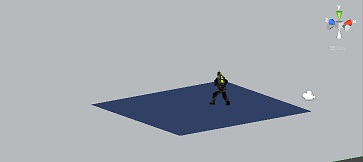
Here the grey one is a big cube and the blue is plane. I just want to get in through this little specific portion of cube.
Suppose the character/player moves into the mall or plaza from a gate, then where to put that gate on a cube. Or making hole in the cube.
I really didn't understand what you mean. Do you want your character to move to a specific position ? In a random position inside your "hole" ?
You didn't answered my question : How does the character move ? Player's input ? Nav$$anonymous$$esh ? Artificial Intelligence and custom position transformations ?
I added character from Angrybot and add Third person controller and Third person camera.
yes, 3D $$anonymous$$odelling is what you need to do. There is no such thing as substractive meshes in unity which would cut holes out of each other. You actually need to build that shape. when done, fill it with box colliders.
Your answer

Follow this Question
Related Questions
GUI Pop-Up On Cube Collision 1 Answer
Making a cube from planes, arranging planes into a box 1 Answer
3D Cube collision not working correctly 0 Answers
Why does my player keep falling through the floor? 2 Answers
How to Rotate Plane of Cube Around its Center? (Rotate Vectors Around Point/Axis/Direction) 1 Answer