- Home /
Problem is not reproducible or outdated
Text in custom editor is displayed/rendered with boxes around characters...
It's not about UIElements, I am using the older UI system. And I have a feeling that I encountered the same issue at some point before, but I don't remember how I solved it. It all happened just out the blue and I can not figure out what's causing it.
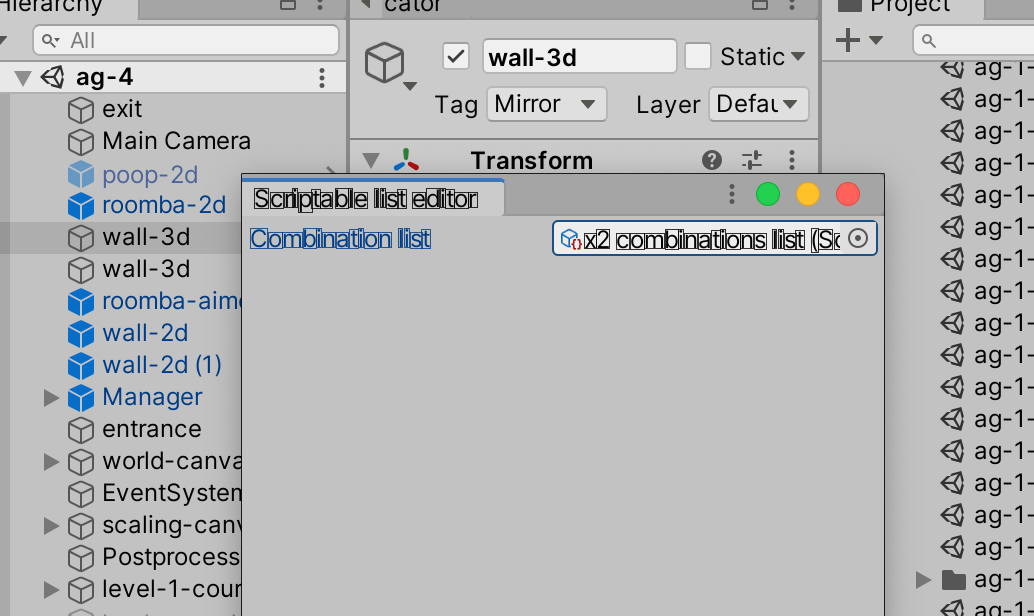
Also, it can change text in other tabs, like so: 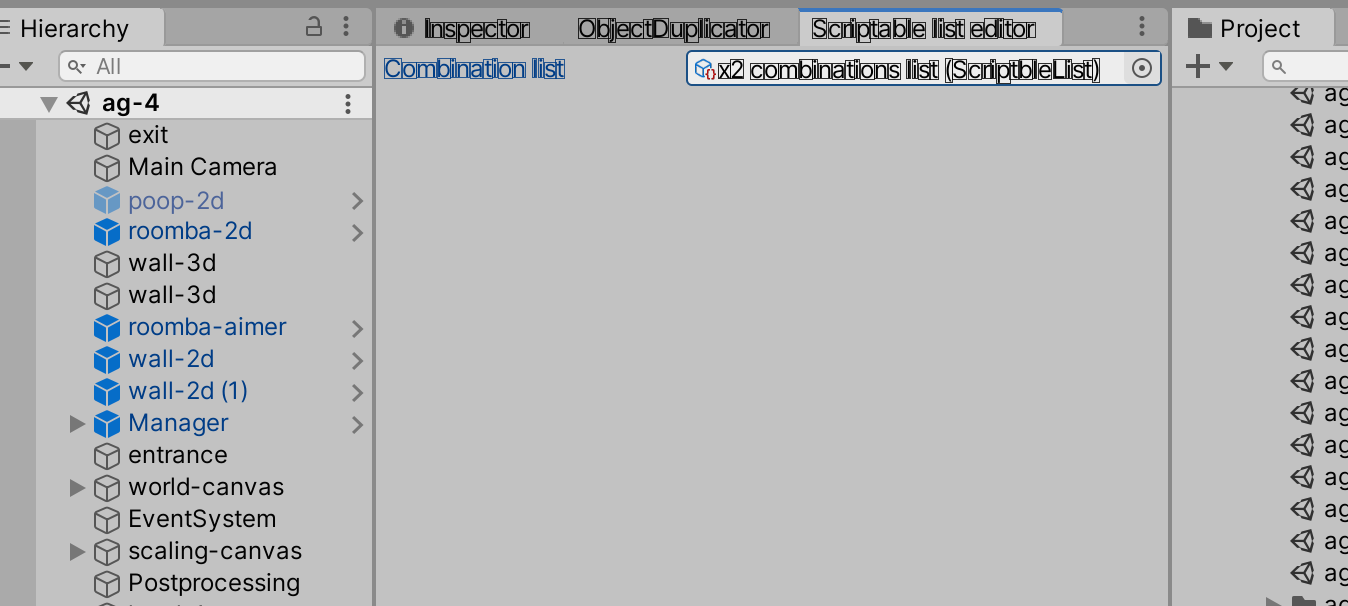
Answer by spilat12 · Dec 23, 2020 at 10:32 PM
Turns out that for whatever reason the following two lines of code were causing the problem:
EditorUtility.SetDirty(list);
AssetDatabase.SaveAssets();
These were called with OnGUI() method, but I moved 'em and now they are only called when a value in the list is changed. It must be noted that I do have a huge list (800+) of items, so I think that probably saving the asset each OnGUI() call was not the best idea ever lol.
Answer by Bunny83 · Dec 23, 2020 at 04:28 PM
Hard to tell without seeing any code, however it looks like you somehow changed the rendering material / shader. Did you at any time call SetPass of a material somewhere in your code? Maybe you used other methods which aren't part of the IMGUI system which may have changed the active material / pass. It looks like some sort of wireframe / outline shader.
Thanks for your reply. It turned out that for whatever reason the following two lines of code were causing the problem:
EditorUtility.SetDirty(list);
AssetDatabase.SaveAssets();
These were called with OnGUI() method, but I moved 'em and now they are only called when a value in the list is changed.
Follow this Question
Related Questions
How do I get a reference to the default editor windows (Hierarchy, Console, and Inspector)? 1 Answer
How to draw two button overlap in editor window and keep it correct render and event?, 1 Answer
Thumbnails from assets in an EditorWindow 0 Answers