- Home /
Slider handle doesn't work
Hello,
So I'm a bit confused because I have a slider in my scene that works perfectly when I press or drag the slider (background or filled area) but doesn't work when I specifically press or drag the actual circular handle(?). Any ideas why that might be? I'm relatively new to Unity and I've been trying to figure out if I changed something I shouldn't...
EDIT: To be more specific, if I press anywhere outside of the handle, in the slider bar, the handle moves to the position I pressed and if I keep the mouse pressed and drag the slider, it works normally. If I have the mouse pointing anywhere inside the circular handle, the handle is not recongnized?
Thanks, Sofia
could you share a screenshot of what the slider handle looks, both inspector and hirerchy to see if something is wrong
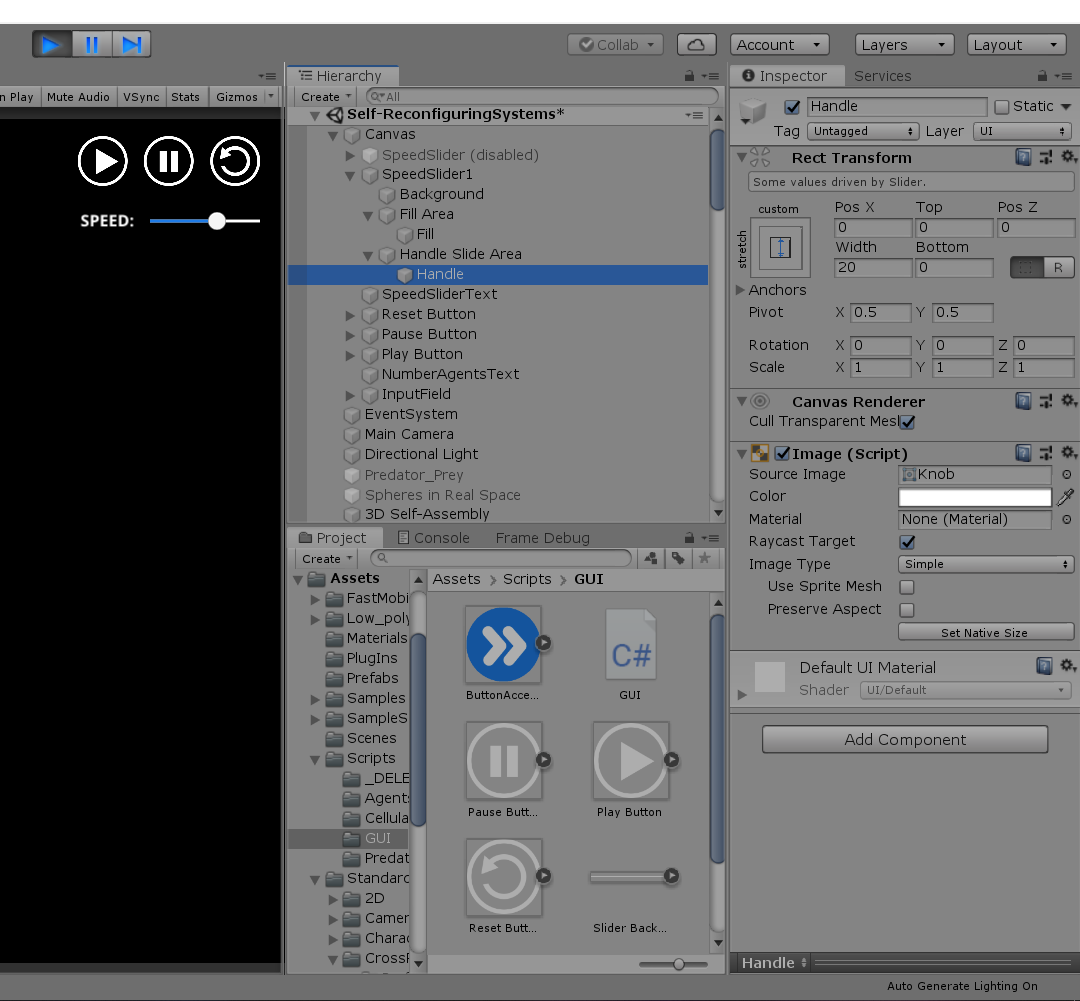
I'm not sure if that's relevant but I did change the sprite and size of the background and filled area. But like I said if I press or drag the slider on the background or filled area, the slider works.
Answer by SofiaFeist · Mar 29, 2020 at 02:01 PM
In the meantime, due to an unfortunate accident, I lost all my UI progress in Unity and had to redo everyhing again. My slider is working now but I'm still not sure what was the problem...
Your answer

Follow this Question
Related Questions
How to correctly use Handles.Slider()? 1 Answer
Slider position does not update when value is loaded 1 Answer
Need some help with controlling audio with ui slider . 0 Answers
How to Make a Vertical-Scroll Number Input Field, i.e. < > Value Amount 0 Answers
Slider with max value in the middle 0 Answers
