- Home /
How to assign the right inputs to the right clone?
I am trying to expand this game and add new weapons, but I ended up assigning the same input button to all clones
Unity TANKS!
I am confused about how this game handles cloning and how it manages to assign control inputs to the right clone. It is particularly odd, I believe, since the game is played on one keyboard by two players
I think this has something to do with the script TanksManager.cs
using System;
using UnityEngine;
namespace Complete
{
[Serializable]
public class TankManager
{
// This class is to manage various settings on a tank.
// It works with the GameManager class to control how the tanks behave
// and whether or not players have control of their tank in the
// different phases of the game.
public Color m_PlayerColor; // This is the color this tank will be tinted.
public Transform m_SpawnPoint; // The position and direction the tank will have when it spawns.
[HideInInspector] public int m_PlayerNumber; // This specifies which player this the manager for.
[HideInInspector] public string m_ColoredPlayerText; // A string that represents the player with their number colored to match their tank.
[HideInInspector] public GameObject m_Instance; // A reference to the instance of the tank when it is created.
[HideInInspector] public int m_Wins; // The number of wins this player has so far.
private TankMovement m_Movement; // Reference to tank's movement script, used to disable and enable control.
private TankShooting m_Shooting; // Reference to tank's shooting script, used to disable and enable control.
private GameObject m_CanvasGameObject; // Used to disable the world space UI during the Starting and Ending phases of each round.
public void Setup ()
{
// Get references to the components.
m_Movement = m_Instance.GetComponent<TankMovement> ();
m_Shooting = m_Instance.GetComponent<TankShooting> ();
m_CanvasGameObject = m_Instance.GetComponentInChildren<Canvas> ().gameObject;
// Set the player numbers to be consistent across the scripts.
m_Movement.m_PlayerNumber = m_PlayerNumber;
m_Shooting.m_PlayerNumber = m_PlayerNumber;
// Create a string using the correct color that says 'PLAYER 1' etc based on the tank's color and the player's number.
m_ColoredPlayerText = "<color=#" + ColorUtility.ToHtmlStringRGB(m_PlayerColor) + ">PLAYER " + m_PlayerNumber + "</color>";
// Get all of the renderers of the tank.
MeshRenderer[] renderers = m_Instance.GetComponentsInChildren<MeshRenderer> ();
// Go through all the renderers...
for (int i = 0; i < renderers.Length; i++)
{
// ... set their material color to the color specific to this tank.
renderers[i].material.color = m_PlayerColor;
}
}
// Used during the phases of the game where the player shouldn't be able to control their tank.
public void DisableControl ()
{
m_Movement.enabled = false;
m_Shooting.enabled = false;
m_CanvasGameObject.SetActive (false);
}
// Used during the phases of the game where the player should be able to control their tank.
public void EnableControl ()
{
m_Movement.enabled = true;
m_Shooting.enabled = true;
m_CanvasGameObject.SetActive (true);
}
// Used at the start of each round to put the tank into it's default state.
public void Reset ()
{
m_Instance.transform.position = m_SpawnPoint.position;
m_Instance.transform.rotation = m_SpawnPoint.rotation;
m_Instance.SetActive (false);
m_Instance.SetActive (true);
}
}
}
Do you have any familiarity with these kind of cloning practices?
Answer by Scribe · Apr 14, 2020 at 07:43 PM
Looks like it's a combination of this and the TankMovement code. The movement code reads the input from axis with some particular strings, doing Input.GetAxis (m_MovementAxisName); on line 62 for example.
The interesting bit is that the value of the axis m_MovementAxisName is defined in Start on line 51 as m_MovementAxisName = "Vertical" + m_PlayerNumber; so it is dependent on the number of the player in the game!
That value m_PlayerNumber is set in the code that you posted on line 35.
But where does that value get set! Well it appears there's another script called GameManager with the method SpawnAllTanks, that does a for loop through the TankManagers to spawn the actual models and at that point assigns each one of the TankManagers a unique m_PlayerNumber.
I have contacted the $$anonymous$$cher of the tutorial. Alas he didn't do the coding for the game, but he discouraged me to use that same input system for modern projects. It's incredible a fast developing practices fall out of use!
Your answer