- Home /
Best way to achieve a vector graphics effect?
I'm trying to get something that looks a bit like Vib Ribbon or Tempest (or Geom Wars/Battlezone/Asteroids, etc)
My first thought was to use a Line Renderer, but I couldn't figure out how to import a list of vertices. Can I sketch out a curve in Maya and script up a line renderer to read that? I also considered importing a cube extruded along a curve but then I lose the simplicity of working with line segments.
I'm new to this, if there's a method I've overlooked I'd love to hear about it. Thanks!
Vib Ribbon:

Tempest:

Answer by Jaroslav-Stehlik · Jul 14, 2015 at 06:55 PM
SVG Importer | Vector Graphics Plugin for Unity

Unity 4.6.0 Compatible, fully cross-platform.
Easily drag and drop your SVG files directly in your scene. SVG importer fully mimics Unity native sprites so your team doesn't have to learn anything new. Extremely fast and simple workflow for rapid level design. Resolution independent graphics ready for retina displays and full support of the new Unity UI system.
SVG importer automatically converts SVG files into highly optimised meshes and does fully supports both linear and radial gradients.
Features
UI rendering
Opaque rendering
Transparent rendering
Manual level of detail
Depth compression
Custom pivot point
Drag & Drop
Recolor artwork
Automatic Colliders
Full demo project
SVG Importer fully Supports
Simple shapes
Complex shapes
Holes
Linear Gradients
Radial Gradients
Strokes
Your answer

Follow this Question
Related Questions
How to use Graphics.DrawProcedural to render a quad over a scene? 0 Answers
Using stencil buffer with OnRenderImage()/Blit 0 Answers
LWRP - Placing markers on terrain and gameobject dynamically 0 Answers
post shader: reconstruct worldspace plane coordinates 1 Answer
materials in editor look good but in run-time ineditor(android) they are pink 0 Answers