- Home /
Unity 3D Will No Longer Start [DX11]
Hello, I'm quite new to Unity 3D, so that may be why I've screwed something up...
But, I went to change the build settings, to make use of DirectX 11 - I checked the box to use it, and I closed Unity 3D, and Mono Develop (it was still open).
Now, whenever I try to run Unity It will open... but it won't really start... it's just a white screen BUT it does show the menustrip at the top (File, Edit, Assets, etc.)
The title text doesn't say "not responding" but when viewing the task in task manager, it does say it's not responding... also, my mouse cursor is just a constant "busy"/"loading" cursor, not the normal pointer.
Sure, re-installing Unity would probably fix this but I don't want to have to do that... so is there any other way I could fix this problem? Thanks so much!
Edit: AKA the "white screen"...? Re-installing didn't fix the issue. Still having all sorts of problems, please help...
Win. 8 - 64 Bit Nvidia GeForce GTX 660 Ti
I have the same problem I really hope the Unity developers fix this. :(
Your answer