All PSD files are being imported as white squares.
I'm working on a 2d project, and was trying to create a tilemap, but every import of a .psd file is just a white square. It appears this way in all editors, as a sprite, in the project pane, in the inspector, in the sprite editor, everywhere. I am very confused and could not find anything online about it. Any suggestions?
It's also worth saying that photoshop opens and displays these files perfectly fine.
For the image showing the files in the project view, the images you can see are .png files exported from the psd file of the same name in that folder.
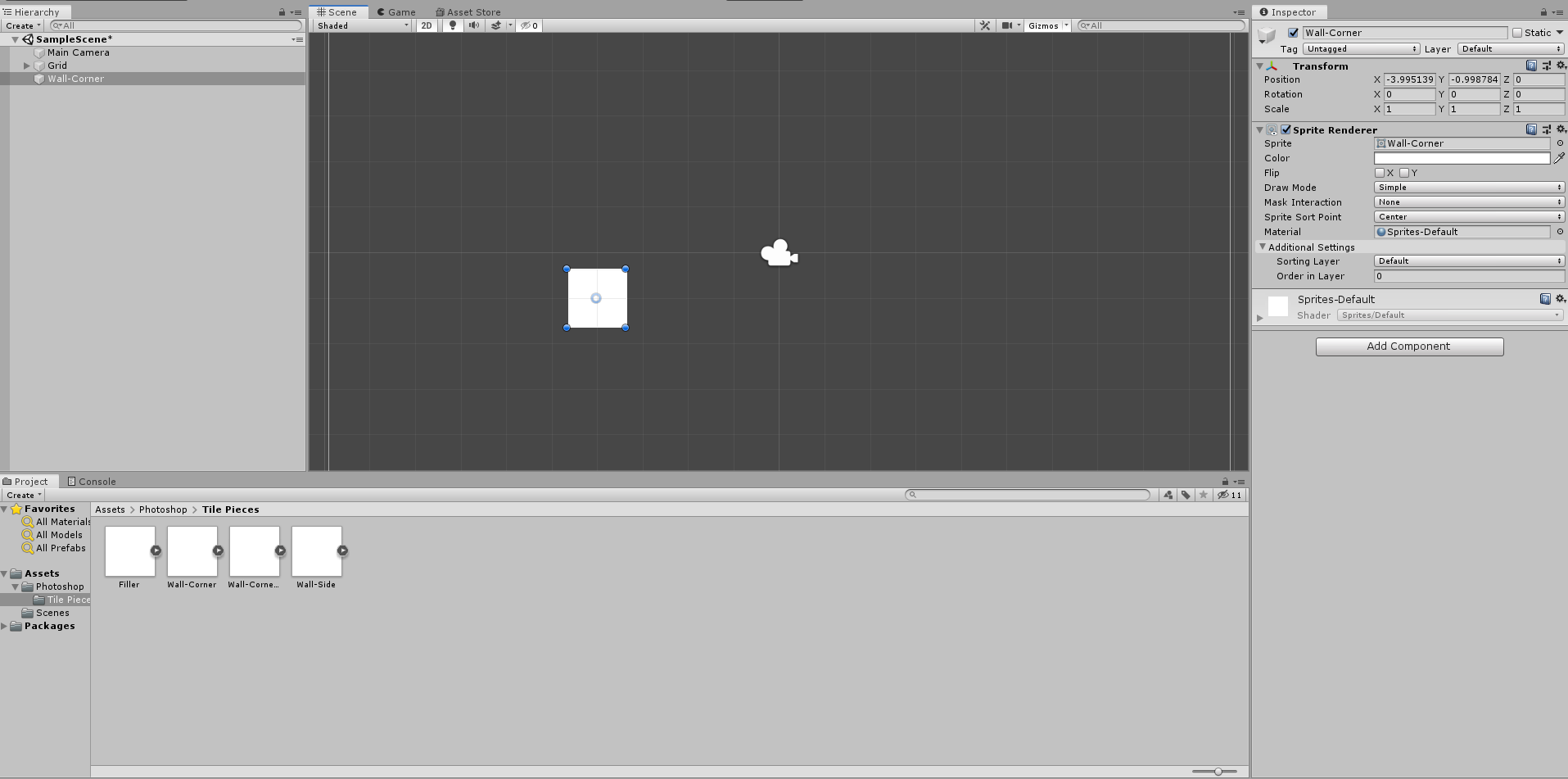
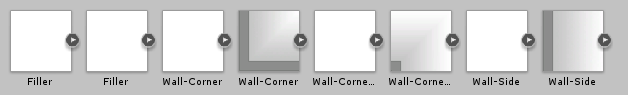
I have the same issue. Leaving this here as a notification for my future self.
Answer by Efril · Jun 03, 2021 at 01:35 AM
I appologize for necro posting but I have to keep the answer somewhere, at least so Photoshop doesn't f*ck me again the next time it happens.
Few days ago Photoshop decided that my deadline was a great time to reset its preferences to some ugly preset. I fixed the most annoying preference changes, but this white squares import bug suddenly appears today. So after scratching my head for a few hours, I finally figured out to reset Photoshop preferences: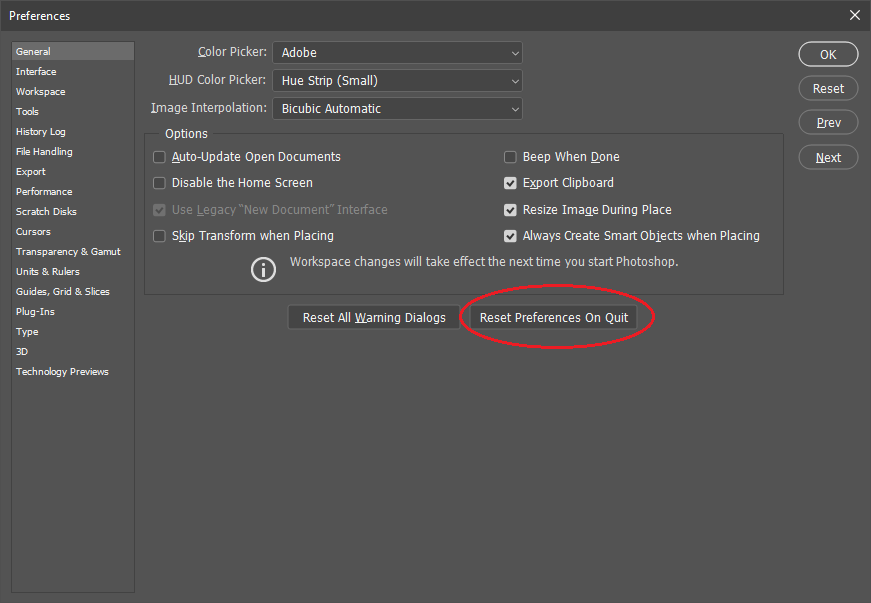 .
.
Not sure what exactly this vile image editor did, but now Unity can read PSD files again.
Your answer

Follow this Question
Related Questions
How do I use my Photoshop ui? 0 Answers
Having a couple of problems regarding 2D Movement. 1 Answer
I want to implement double jump function on my character but everything i try fail 0 Answers
2D Velocity movement on slope hops when moving left/right 0 Answers
How can I slow the movement of a single rigidbody2D? 2 Answers