- Home /
Why is my material too dark?
Attached is a screen shot to show you my issue. On the left is the base color texture from Bitmap2Material. On the right you can see an object in Unity with the texture applied. The base color texture is applied to my albedo slot in Unity's Standard shader. I also have Normal, Height and Occlusion maps applied and that's it.
Can anyone suggest why my object is much too dark? For comparison I've also changed the Shader from Standard to Unlit/Texture and you can see that the brightness levels are accurate. I am also using Linear color space. 
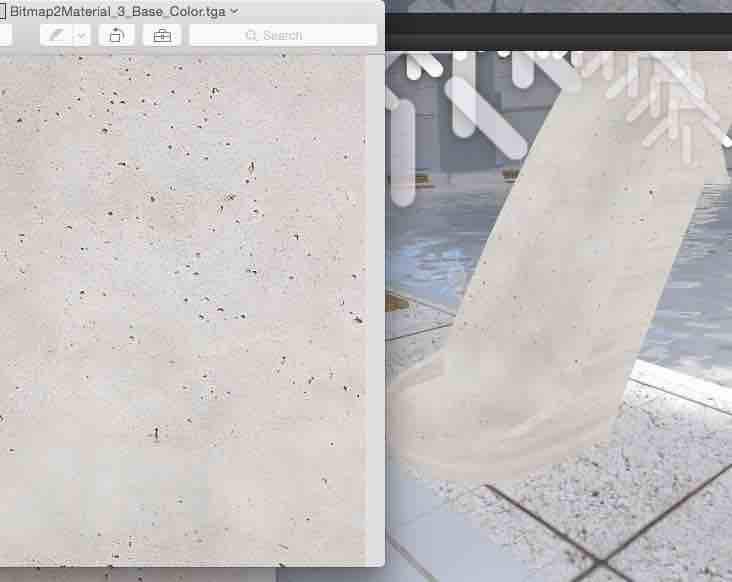
Well, there's many factors in the engine that affects how things look: lighting and shading. It could be that the material is not getting much light? try directing a directional light right in front of it, mess with its intensity, or try changing the shader, try Vertex Unlit, see if it matches what you see on the left.
You can see from the surrounding environment that the ambient light level is adequate. I also tried adding a point light close to the object but it only made a modest difference. AFAI$$anonymous$$ the object material should match almost exactly the base texture in the left and obviously something else is going on.
Have you tried the Unlit shader? Just to test if it's something shader-related or not
Yes.Unlit/Texture Shader gives me accurate brightness levels, although with all the shading gone, doesn't look so great. Am attaching this version to my original post
Your answer

