- Home /
Imported Vector art looks pixelated in unity
I have created a character and a background in inkscape. When imported in unity both look very bad and pixelated. I tried changing quality in edit>project settings..didnt work. I tried turning on MSAA in main camera settings - didnt work. The art looks good in inkscape but pixelated and blurry in unity.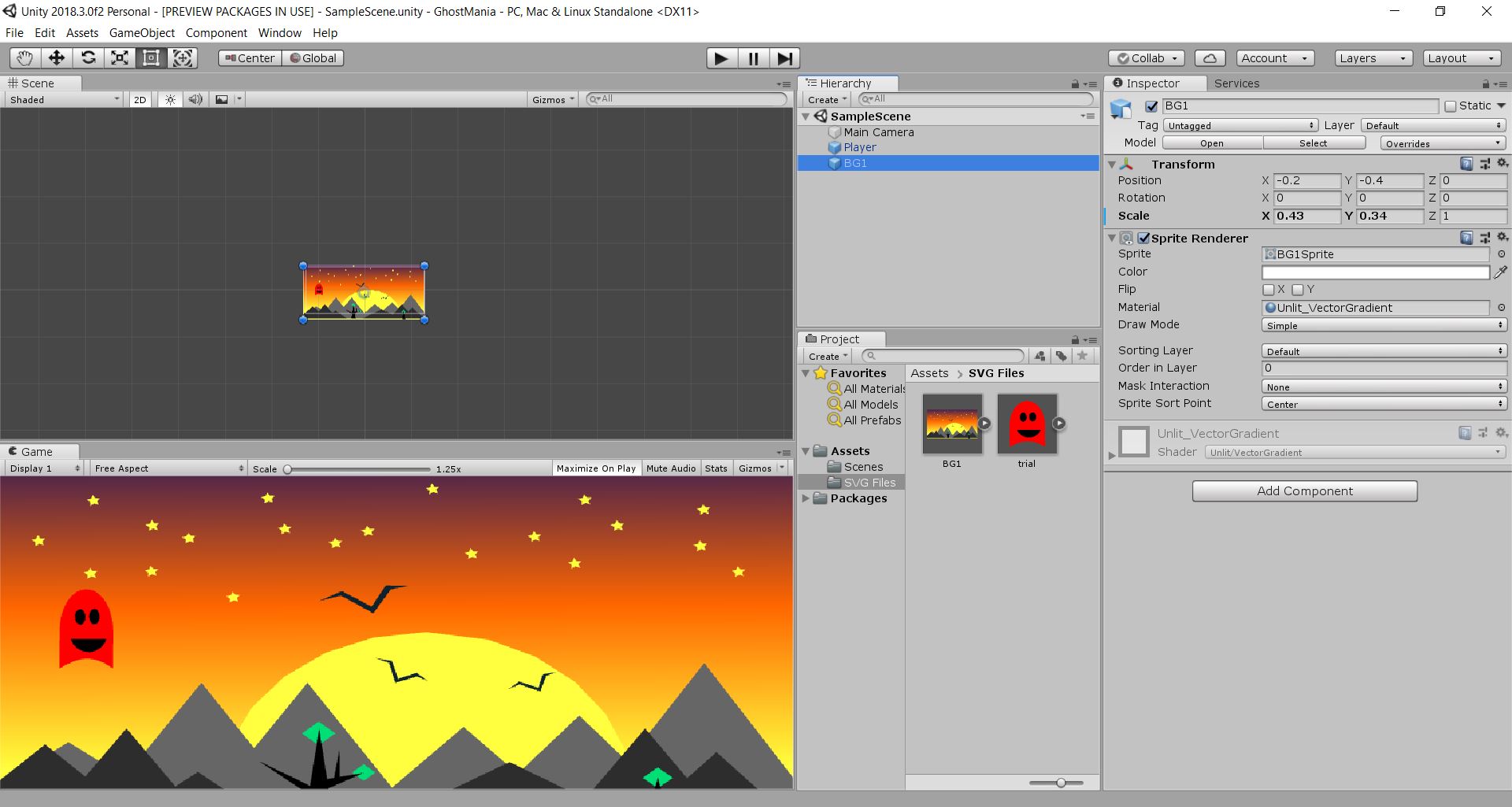
What to do now? Images attached.(one is in inkscape other shows pixelation in unity)
Answer by zereda-games · Feb 18, 2019 at 10:22 AM
when you click on the Image in the project window what do your setting look like. change your image to have more pixles per unit and point no filter seems to help with this issue for me biliner blurs everything
Single Sprite 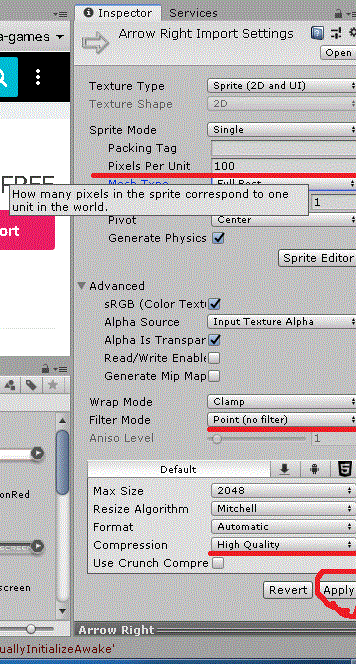
Multiple Sprites ![]()
worked after i changed the pixels per unit from 100 to 300. Can you tell me how you got other options? $$anonymous$$y unity only shows limited options..please see the image attached.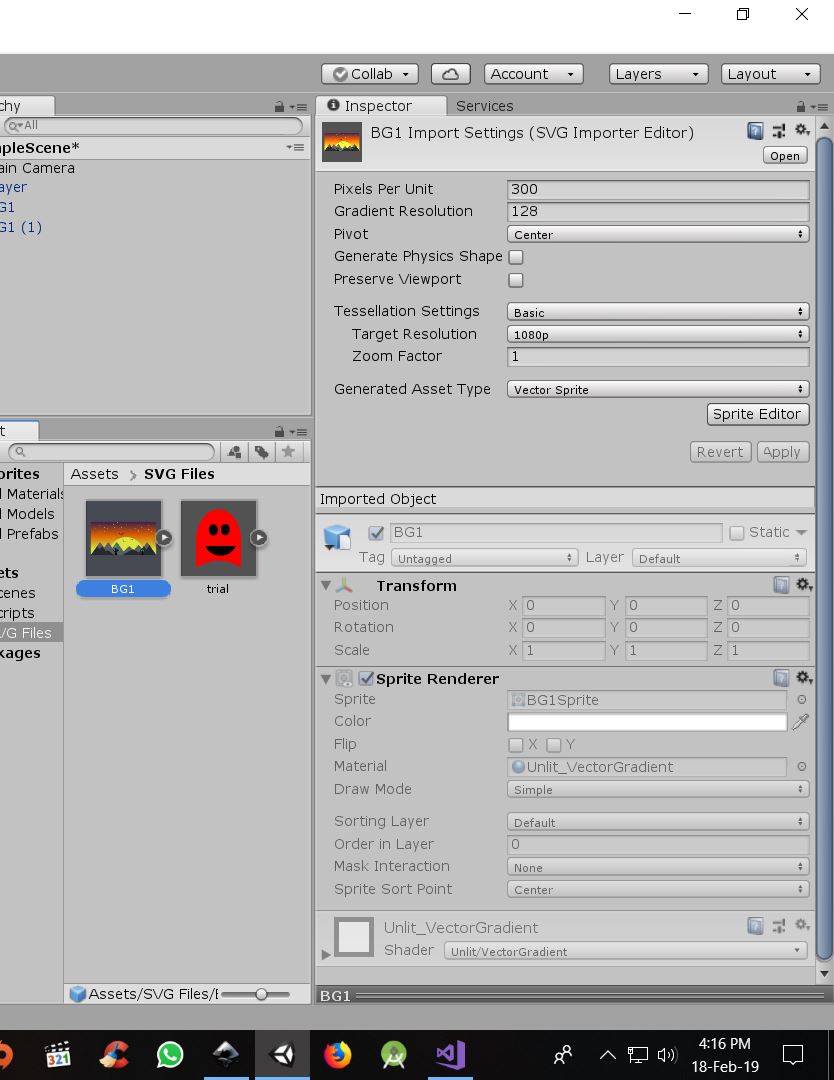
Inside sprite editor you can adjust how many sprites you want with multiple where single covers the whole image.
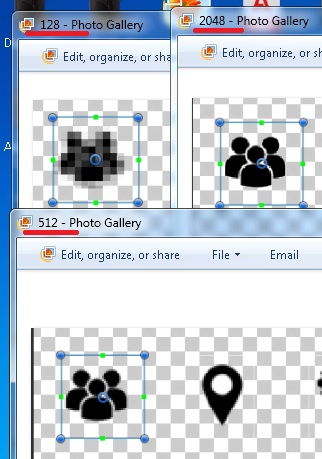
These are the options Ive ise in the example 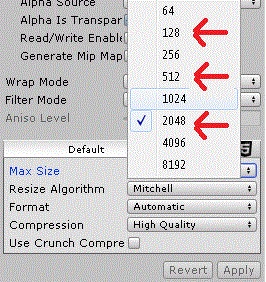
Notive how 512 and 2048 are different but not a crazy amout when small, when getting into large numbers of sprite assets the smaller you can get away with the better,
//old//
I think its the Type image your using. its aSVG i'm using a PNG or Jpeg for exampple. with those we can make them into sprites with "Texture Type" Drop Down Refer to my pic top of inspector i think because you are SVG you have less options as its handled a completely different way by means of an object.
Open your Image in ms paint? if so save a copy as .PNG and see how the two differ in comparison in the inspector. if you did it correctly one will be like $$anonymous$$e and the other remains like your pic.
[Edit] Or can InkScape export as a PNG?
Your answer

Follow this Question
Related Questions
quality build issues. 0 Answers