- Home /
What Lines?
The image shows a modular arrangement of segments and corners. AO maps have been baked in Maya for each piece individually. When the shapes are assembled in Unity, edge seams are appearing at a distance. Screenshot 167 depicts the issue. Screenshot 168 shows the same environment after taking a few steps. As you can see, the lines vanish as you approach them. How do I make them disappear completely?
NOTE: No GI is being used in this scene, no lighting whatsoever. Unlit shaders only.
Here are the things you could try to play around with:
Texture import filter mode Quality Settings AA mode
Answer by Bunny83 · Feb 04, 2017 at 11:57 PM
I guess that your segments have hidden faces at the connections. The lines are most likely those faces which z-fight at the "corner". You should remove those faces from the segments. If you need a segment with an end-cap you might want to use a seperate "segment" to close the open segment.
ps: I had basically the same problem with a modular race track system similar to trackmania. I actually created a small editor script that allowed me to add "metadata" to each triangle of a mesh with a simple "painting" script. This metadata was also used to designate certain triangles as "road" or "boundary". I also added a color for "face removal". For performance once the track was instantiated it was staticly batched manually. Therefore i simply dynamically removed the closing faces where two sections were connected before the meshes are batched.
That was mainly a workaround as our 3d artists had a lot other work to do. It certainly is better to leave the segments "open" and use seperate closing segments if needed.
I'm unsure there are hidden faces because the geometry in question literally consists of 3 planes only (left wall, right wall, floor) and also because when you are right in front of a 'seam', it's absolutely invisible - only at a distance can the seam be seen.
The funny thing is, if I merge all the geo ahead of time in $$anonymous$$aya, bake out the AO maps, export the geo into Unity, this doesn't occur, but my AO maps are much lower quality because of each face sharing the UV map.
Also, you can see it in the Editor too. See attached.
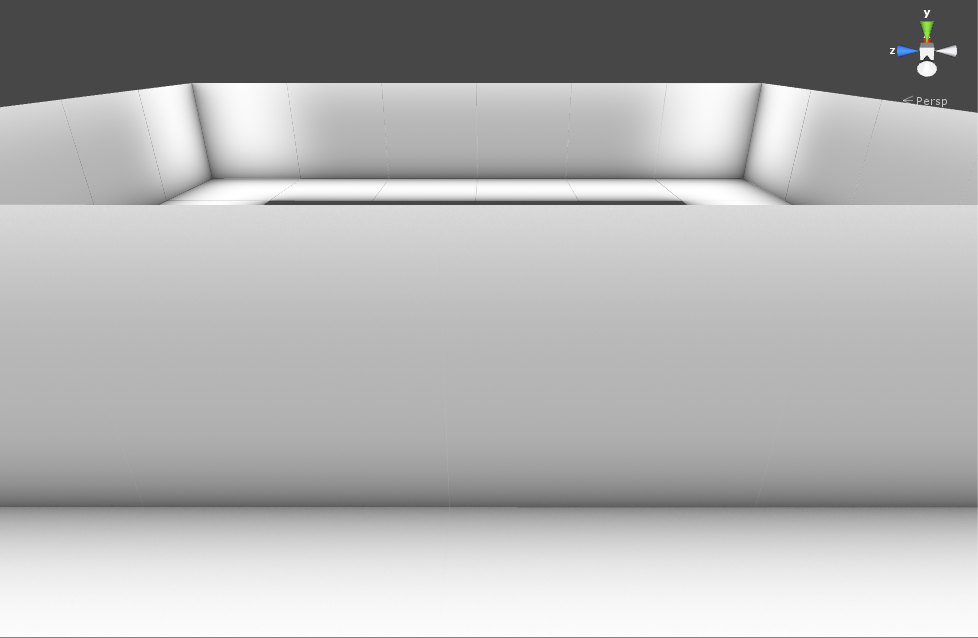
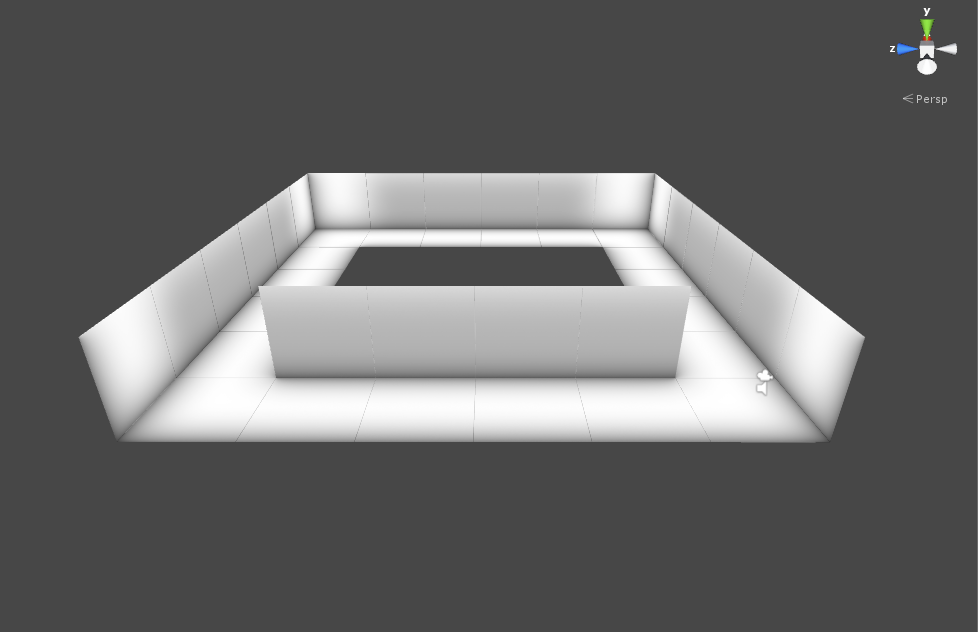
Answer by buttmatrix · Feb 05, 2017 at 04:11 AM
Not UV padding
Not aniso
Not mip mapping
Not alpha transparency
Not resolution
Not wrap mode
Not filter mode
Honestly, this is an absurd issue. My best guess is something about the vertices at the corners are causing an issue for adjacent pieces.
Your answer

Follow this Question
Related Questions
Problem with assigning textures to quads 1 Answer
HDRP Texture issue with LitTesselation. Textures appear Blurry 1 Answer
Dynamic Texture Mask 0 Answers
How to RTX? 1 Answer
Help! Bad texcoord index!!!? 3 Answers