- Home /
Unity Remote 5, backslash in the path, how do I fix?
I've been trying to get Unity Remote 5 work with my android but when I run it gives me this error
CommandInvokationFailure: Unity Remote requirements check failed C:/Program Files/Unity/Hub/Editor/2019.4.28f1/Editor/Data/PlaybackEngines/AndroidPlayer/SDK\platform-tools\adb.exe forward tcp:7201 tcp:7201
I assume its because of the backslashes in the file path (Looking at other questions on different forums, they are normal slashes, and the other solutions on those forums are not working for me) but I don't know how to change it
I am running Unity 2019.4.28f1, I have the SDK/TDK Tools, and OpenJDK installed and in the correct place (with the correct paths in Edit > Preferences), I have the Android module installed and selected, and I
Your answer

Follow this Question
Related Questions
Unity Remote - iPhone Orientation 1 Answer
Unity Remote 4 3 Answers
ANDROID: new cords do not work with unity but old one does 0 Answers
Unity Remote 5 doesn't work 2 Answers
I can't seem to get Unity Remote to work (Android) 0 Answers