- Home /
can't connect to iPhone via Unity 5 remote with usb 3.0 ports
Ok, so apparently unity will not run on an iPhone using unity 5 remote since newer MacBooks have 3.0 usb ports vs 2.0. When I go to the editor only "any android device" is available. Here is my setup:
-iphone 6s, all updated
-Unity 5.3.6 (my partner is on 3.5, only difference)
-Macbook Pro 15 in El Capitan 10.11.4
And again, I don't have an iOS option. Ive looked at all other questions but none solve this problem - is there a way to use unity 5 remote with only 3.0 usb ports? Is there an adapter I can buy?
Need some help here.
Answer by hoogemast · Sep 05, 2016 at 02:29 PM
Have you tried what the manual says about not being able to connect ios to osx??
The editor doesn’t connect to the iOS device on OSX
First, make sure you have iOS Target Support installed. Even if you are not creating builds for iOS, you must still have iOS Target Support installed to connect to Unity Remote on iOS devices.
To establish the connection to the iOS device through USB, Unity uses a 3rd party utility (iproxy) which is known to misbehave occasionally. You can try the following to fix the problem:
Reconnect the device. Restart the device. Go to the Editor settings (menu: Edit > Project Settings > Editor) and in the Unity Remote settings, briefly switch the device to Any Android Device and then back to Any iOS Device. Restart the Unity editor. Quit the Unity editor, open the Terminal and execute the command killall unityiproxy. Then, restart the editor again. In most cases reconnecting or restarting the iOS device is enough to restore the connection.
i think it is in the part where you got to make sure ios development is enabled.
Answer by IgorAherne · Oct 08, 2017 at 02:30 AM
Heads up for other people that try to make it work on PC - you need iTunes, not joking!
This solved my issue when using Unity 2018.4 LTS on my new machine that didn't have iTunes
Answer by andrisole · Jan 09, 2020 at 09:35 PM
Still not working, trying to connect iPhones 11 Pro and Mac OS Catalina.
Stumbled across this and just got it working. I have an iPhone XS $$anonymous$$ax. When I select my actual device in Project Settings and hit play, nothing happens. But when I select Any iOS Device from the dropdown and hit play, it works. You'll want to set your aspect ratio in the game window from Free Aspect to iPhone Portrait (not the X or XS because the remote app doesn't fill the entire screen and will squish the image). I also found it helpful to change the Resolution in Project Settings from Downsize to Normal.
If you are impatient like me: just wait a couple of seconds for the content to appear on the iOS device after starting it in the editor.
I installed the IOS Build module and it seemed to work fine
Your answer