- Home /
2D Procedural Voxel: lines between tiles
Hi! I've been looking for a solution no stop, searched everywhere but everytime someone talked about lines between tiles, it was either a gameobjects setup (multiple GO aligned to form tiles) or using sprite objects directly.
What I'm doing, however, is using the Mesh class to build a procedural mesh composed of planes. Every "face" i draw, i set the UV map according to the tile type.
Now, it all works nice and well, except for the tile rendering. I get transparent lines between tiles (especially when the camera is moving).
However, if i set the ortographic size realtively small the problem cease to exist.
I suppose is something to do with the camera movement that is not clamped for integers. The problem is my tiles use "1 meter" as a tile unity, so if i move the camera by integers, it skips multiple tiles at once when moving!
I've tried all the possible import settings for the texture containing the tile's faces, nothing seems to actually fix the issue.
Am I doing something wrong?
It seems that fiddling with the quality settings (especially changing from Fastest to Good) solves the issue. I will do more test and if I find a definitive solution I'll post it as answer :)
Answer by Chris333 · Jan 26, 2015 at 04:27 PM
Hi,
try to set the Filter Mode to "point" in the inspector. Sounds to me like texture bleeding.
I already tried that and my textures are set to "Point" and "Clamp". The only thing that seems to fix it is setting in the quality settings "Texture Quality" to "Hi Res". I'll update this post if i found out more
Your answer

Follow this Question
Related Questions
Generating 2D voxel circles using a noise function 0 Answers
Voxel durability 0 Answers
Floor Tearing Because Of Overlapping? 0 Answers