- Home /
Diagonal Screen Tear with Moving Camera in 2D Runner
Hello everyone,
I am trying to make a 2D infinite runner game. My camera follows the player with the script below.
I am having a weird diagonal screen tear problem. I've attached a short video. (I had to edit it with VLC player so it may need VLC player to open it because of codec problems.) The black and white panels are stationary sprites. The camera is moving. I've tried enabling and disabling Vsync in Project Settings > Quality. Searched internet for hours and couldn't find anything similar.
It is same both in Unity and built .exe file. (the video is from the full screen exe)
P.S.: While I was screen recording with OSB Studio, the tear problem didn't happen. I was disappointed since I couldn't catch the problem to show you but when I checked the recording video, the problem was there. Somehow the capture software recorded it but the screen didn't show me. I've tried many times without recording and it was there, exactly like shown in the attached video.
I am using a Windows 10 64 bit laptop.
Does Anyone have an idea?
Thanks.
void Update() {
distanceToMove = thePlayer.transform.position.x - lastPlayerPosition.x;
transform.position = new Vector3(transform.position.x + distanceToMove, transform.position.y, transform.position.z);
lastPlayerPosition = thePlayer.transform.position;
}
Your answer

Follow this Question
Related Questions
Objects not aligning, showing tearing or part of the object next to it 6 Answers
Check if position is on screen 0 Answers
3D Platformer Camera 0 Answers
lock Head tracking for Vive to a third person character 0 Answers
Camera and Player position 0 Answers