- Home /
How can I get a bullet prefab to travel through an invisible wall
Hey, so I am new to unity and right now I am using a simple AI type code for an enemy, I am making a Mario like game, that bounces between two set points(walls) that I have set up with box colliders. I then have to make the colliders trigger to get my character to move through and I know that, however with how I have the bullet code set up the bullet will go right to the colliders and destroy itself, here is the code for the bullet itself
public class Bullet : MonoBehaviour
{
public LayerMask immaterial;
public float speed = 20f;
public int damage = 40;
public Rigidbody2D rb;
private GameObject LeftWall;
// Start is called before the first frame update
void Start()
{
// Velocity of the bullet, right instead of forward for 2D.
rb.velocity = transform.right * speed;
}
// If the bullet hits anything destroy the bullet, if it hits enemy then enemy takes damage.
private void OnTriggerEnter2D(Collider2D hitInfo)
{
Enemy enemy = hitInfo.GetComponent<Enemy>();
if (enemy!= null)
{
enemy.TakeDamage(damage);
}
Destroy(gameObject);
}
}
I used the Immaterial to try and fix what I thought would have been a layer issue. It was not. Any insight as to how I could work around this or if I would have to change to a raycast setup for my bullet or what I am supposed to do as I have been looking for about three hours total on this with every search giving me the exact opposite of what I need.
HEllo.
I dont get exactly what you want or need...
By defaut, objects can move through everything. IF not, is because 2 nontriger collider are "impacting"
ummm learn about layers and ignoring collision with certain layers I think there is what you need, in performance and easy solution
Answer by BondoGames · May 13, 2019 at 09:49 PM
@unity_19borkcdr At the start of your OnTriggerEnter2D function, add this:
if(hitInfo.isTrigger)
{
return;
}
This will make the bullet check if what it touched was a trigger, and if it is it'll ignore it.
Answer by Cornelis-de-Jager · May 13, 2019 at 09:55 PM
Disable collision between the wall and bullet
using UnityEngine;
using System.Collections;
public class ExampleClass : MonoBehaviour
{
public Transform bulletPrefab;
void Start()
{
Transform bullet = Instantiate(bulletPrefab) as Transform;
Physics.IgnoreCollision(bullet.GetComponent<Collider>(), GetComponent<Collider>());
}
}
Your answer