- Home /
All pixels drawn on my RenderTexture with a Sprite Diffuse material are shown as black instead of the intended texture colour
(Sorry, originally asked this in the wrong space)
I'm working on a system for dynamically drawing to a RenderTexture based on certain in-game events, using the world position to draw pixels to the RenderTexture. This part is working fine, and I have applied the RenderTexture to a Sprite Diffuse material and am rendering it onto a quad.
The pixels are all being drawn in the correct place, but are all showing up as black instead of the red texture I'm assigning to them. The texture displays correctly in the RenderTexture preview, and displays correctly in-game if I change the material to an unlit shader (such as Sprite Default) but appears as black on lit shaders like Sprite Diffuse or the standard Surface shader.
This is my code for drawing the points to the RenderTexture:
RenderTexture.active = rt;
GL.PushMatrix();
GL.LoadPixelMatrix(0, width, 0, height);
for (int i = 0; i < pointsToDraw.Count; i++)
{
Graphics.DrawTexture(new Rect(pointsToDraw[i].x, pointsToDraw[i].y, 1, 1), drawTexture);
}
GL.PopMatrix();
pointsToDraw.Clear();
RenderTexture.active = null;
Below is an example of the in-game appearance of the render texture (the black lines on the geometry), and then what the material preview of the texture looks like (the correct red lines).
In-game appearance: 
Material texture preview / desired appearance: 
I have no idea why its doing this, and any help at all would be appreciated as I'm very new to shaders / RenderTextures so apologies if this is a dumb question!
I've got it looking right with the sprite default shader, but I really need it to react properly to lighting as the rest of the in-game materials do. Has anyone got any idea of what it might be?
Answer by SandorChickane · Apr 11, 2020 at 05:00 PM
As an answer to my own question (although I'm using a shader now, had the same issue), the scale of the quad displaying the shader was set to 0... Rookie mistake!
Your answer