- Home /
Is it possible to give unity more ram?
Can you give more ram to unity, ive got 16 and unity lags even though my system is only is using 1/3 of the usage while I watch a video. Or does unity take as much as it wants and there for just lags because it hates me. Ive looked all around for this but no one asks. also my game some how has 2 million vert's just by looking at a little grass and some terrain, is that normal?
Thanks
What led you to the conclusion that your performance related problems are related to memory consumption? Unity will consume what ram it needs. The lag is probably because of something you have done to your game, not because Unity "hates you".
Open the profile editor, and use it to work out what is causing the performance problem.
First ive not done anything to limit unity so theirs no reason for it to not take more resources, second this is the readings from after I removed half my maps objects leaving some grass and terrain. can you explain why this is relivent as I just need it to use more resources than what a Nokia uses.
And everything hates me :D
oh and I restarted unity just cuz and it's taking about the same resources even while I'm not running the game in play mode.
First ive not done anything to limit unity so theirs no reason for it to not take more resources
There is more to Unity's performance than your computers RA$$anonymous$$, If your CPU/GPU is too slow, then there is no amount of RA$$anonymous$$ will solve that problem. It is very easy to write inefficient and slow code that consumes little ram.
can you explain why this is relivent as I just need it to use more resources than what a Nokia uses.
I would imagine the profiler's relevance is self-explanatory. Your game runs slow, and the profiler is the primary tool that you have at your disposal to diagnose slow games and improve performance. There is more information about how to use the profiler in the Unity Docs
Just from that screenshot, it looks like some scripts (the blue portion) are taking up to 33ms to execute, which is insane. Click on the CPU Usage part of the profiler, and underneath all the graphs, you will see a hierarchy of script function calls and their profiled execution time. This will allow you to find the poor perfor$$anonymous$$g script(s). $$anonymous$$y blind-guess would be perhaps tonns of exceptions, or Debug.Log output co$$anonymous$$g from somewhere.
It also looks like your game is taking a very long time to render. Could you post more rendering statistics? SetPass calls, Draw Calls, Triangles, Batches, etc.
You can click in the GPU Usage portion of the graph, and see what stage of the rendering is taking the most amount of time.
Could you also post your computer specs?
First let me thank you for the help second, that's what I don't understand, none of my resources come over 50% which is why I think it hates me. Gtx 1050, A$$anonymous$$D A10-6800$$anonymous$$, 16.0GB Dual-Channel DDR3 @ 800$$anonymous$$Hz. Wait ik the problem, I opened speccy and saw my stuff's over heating... so its slowing itself. annnnd I just found out that the water pro that unity comes with was about 3/4's of the render and all of the script soooo great.
I'm new-ish to unity and am a much more skilled modeler in comparison so honestly I don't know what those rendering statistics are. but thank you
Answer by SolomonG · Jul 13, 2017 at 05:35 PM
Two million verts is a LOT for a whole scene, let alone just grass and terrain. Unity should be able to use as much ram as it needs (assuming it's the 64-bit version). Your bottleneck is probably your graphics card.
Your answer

Follow this Question
Related Questions
Does anyone know why Unity is using 7GB of memory? 0 Answers
Lag Spike in Profiller CPU Usage "Other" 0 Answers
2 circle colliders causing lag in player movement 0 Answers
Problem with profiler spikes caused by Semaphore.WaitForSignal 0 Answers
Mono heap size problem (debugging is hard, no SGen) 1 Answer