Mystery! Low fps in empty scene with Core i7-6700k and GeForce GTX 1080
I just built a new PC with an Intel Core i7-6700k CPU and GeForce GTX 1080 and inexplicably I am getting much lower frame rates than expected. Even lower than my MacBook Pro running an AMD Radeon R9 M370X.
I'm testing this with a default new project and a default empty scene using fresh install of Unity 5.4.2f2. No scripts or anything have been added. And I've used the exact same setup on both computers for comparison, including the quality settings and graphics emulation off.
My PC is rendering between 30-48fps, while my macbook is rendering 75-82fps. While playing the scene on my PC, HWMonitor shows the GPU is only running at 23% and my CPUs are all at less than 10% except one which is around 60%, And in Unity the CPU is averaging over 40ms, which should be much much lower. It appears that this is the bottleneck in the fps.
What's super weird is that when I use the Profiler to see what's going on, suddenly the frame rate jumps up to around ~70fps and the CPU drops down to ~17ms. I close or hide the Profiler and it goes to ~35fps and ~42ms.
Temps and stats for my hardware are all totally fine. For some reason it seems that Unity is not fully utilizing my hardware and I don't understand why. It handles more complex scenes ok, but the frame rate is still not getting to 60fps where I'd expect it to be.
I've run several 3DMark tests and have received good scores appropriate for my setup. For example, my score for Fire Strike Extreme was 9588. I've overclocked both my GPU and CPU well within acceptable tolerances. The frame rater problems were occurring before I overclocked btw.
As I've been researching this it seems that many others have had frame rate issues with the GeForce 1080, but no solutions I've found have worked for me yet. I can't figure out what I'm missing. Is it something with Unity? An Nvidia setting? Or is there something wrong with my hardware?
BTW my BIOS and drivers have all been updated to the latest as of today. Also running the latest Windows 10.
Any suggestions much appreciated. Thanks!
Answer by AxonGenesis · Dec 15, 2016 at 07:56 PM
This problem seems to have been resolved and I believe the culprit was my USB audio interface. I ended up buying a new one and ever since my frame rates in Unity have been great. If anyone ever runs into a similar issue, I recommend unplugging or disabling any unnecessary USB devices.
glad you came up with this one, I read this and was really stumped
Answer by ari_armada · Jun 20, 2017 at 01:26 PM
This can also be caused by Nvidia G-Sync. When I have it enabled it bogs down the framerate of both editor and release binaries.
Thanks! In my case it indeed was G-Sync. I started to have much lower FPS at some point after upgrading from 2019.3 to 2020.x and even in an empty scene.
Answer by shadowpuppet · Jun 20, 2017 at 03:04 PM
I had to look up what G-sync is. Sounds like it is suppose to do just the opposite. hardly "groundbreaking technology" I'd say.
"NVIDIA G-SYNC is groundbreaking new display technology that delivers the smoothest and fastest gaming experience ever. G-SYNC's revolutionary performance is achieved by synchronizing display refresh rates to the GPU in your GeForce GTX-powered PC, eliminating screen tearing and minimizing display stutter and input lag."
Your answer

Follow this Question
Related Questions
Implementation of GPU Flocking? 0 Answers
SetActive or SceneManger? 1 Answer
Strange framerate problem 0 Answers
Android internal profiler CPU or GPU bound 0 Answers
How do I optimize my game when I've tried everything and still runs slow? 1 Answer