- Home /
How to disable/remove an option from quality settings in Unity editor?
In graphic menu of my game, I separated vertical sync from quality level, to be an option on its own, which player can toggle on or off. However there is a sort of conflict between this custom option and this option as part of quality level. Whenever I change quality level in the same graphic menu of the game, depending on vsync value under the chosen quality level, it overrids vertical sync value set by my custom toggle.
The simplest solution to this would be, if I could remove vsync from quality settings so that quality level doesn't affect vsync at all, but I can't find a way to do this in quality settings menu of Unity editor. Is there some way to remove an option from quality settings? (In the future I will likely separate more than just vsync, like anti-aliasing, etc)
Answer by ProtoTerminator · Dec 10, 2018 at 02:12 AM
Before quality settings are changed, cache the current value of vsync. Then after quality settings are changed, set the vsync back to the cached value.
Your answer