- Home /
Tree Prefab Issue
Unity 3.0.0f5 (51258) Tree Creator (WIN 7 Pro)
I want to create a duplicate of a tree that is independent of the original prefab. In the EDITOR I used 'DUPLICATE' to instantiate a 2nd version. I added a capsule collider component then removed it to break the prefab link. The warning 'About to lose prefab' came up. I now have 'Reconnect' in the EDITOR, and the 2nd instance is no longer BLUE in the hierarchy window. Looks as if the link is broken as expected, but when I make a modification to any instance, changes are applied to all instances.
Am I doing something wrong, or is this special behavior for trees created in the Tree Creator, or is this a bug?
I should add: The Tree Creator in Unity3 is a beautiful tool. Creating generic trees is quick, simple. ...and the trees are gorgeous.
I have this same problem - cant figure it out. Dont really want to make a seperate tree because it will be so hard to make it the same.
I'm having the same issue. I tried everything: adding a child object to break the prefab, removing a child to break it, manually breaking with GameObject menu, tried making multiple generations of prefabs... Even if this functionality was intended, and I can imagine it might have been for performance purposes, there should still be an option to break the singleton tree reference as well. This is definitely a bug -slash- super important feature enhancement.
Answer by lil_billy · Dec 08, 2012 at 03:43 AM
I hate the weird ass prefab bugs that occassionally crop up in unity i have my own that defy logic right now.
-in general when weird bugs start plaguing the editor, restart unity
but on this particular bug try this -instead of duplicating it in the project view which is what is causing this
drag the prefab into the scene make all kinds of changes even rename it as you say break the link
then drag that into a new prefab and delete the one in scene view.
though i think i should add if the problem you are experiencing is along the lines that one of the changes you made was that you rotated your tree and you thought the terrain would accept that......NOPE
Your answer