- Home /
RenderTexture lacks quality , Trees have a grey outline against the night sky
QUESTION:
1. Why does my render image look like dog shit? Specifically: The leaves are not illuminated by the light in the game render, but they are in the scene-view. The details are also pretty horrible for the leaves and branches.
2. How can I fix the grey outline surrounding every tree, where the alpha of the trees blend into background night sky.
PURPOSE: Basically, I am wanting to design a skills menu like in Oblivion where the character can look at the stars and he can choose his skills on an overlay-UI over the star constellations. At this point in the early stages, all I need it to do is look like a timelapse camera at night. And the mechanics are working wonderfully, HOWEVER the rendering is absolutely horrible!
SETUP: I have a main CANVAS, this is where all my menus are located. In this image, we have a background image "Who is playing?". And on the top of that I have 2 more images: RenderingTextureStars and RenderingTextureTerrain.
RenderingTextureStars: This camera setup has a starfield skybox attached. And culling mask to nothing but the skybox. When this camera rotates, I can make it seem like we are standing on the planet Earth and the stars are spinning around us. ( an optical illusion). Image quality size is 1000x1000.
RenderingTextureTerrain: This camera setup has no sky box, SOLID COLOR with alpha set to 100%. ( no skybox). Image size is also 1000x1000.
POSSIBLE SOLUTIONS?: There is a post here: https://answers.unity.com/questions/336217/terrain-tree-billboard-have-bright-outline-against.html Which explains the problem and a possible solution... But this will be the first time that I am working with shaders and I cannot understand how to do what they are describing in the solution. For example: I cannot find and locate the original billboard shader file... I also tried to create my own shader but either it did not attach to the materials or it did not work.
Please click the image to zoom-in 
UPDATE
As suspected, this is a rendering issue. If I change the COLOR_FOR$$anonymous$$AT on RenderTextureTerrain from ARGB32 to RGB111100 The highlights come out on top of the leaves, but then I lose the transparency for the background.
How can I do both? I need the tree to be properly rendered, but I also need a rotating starfield in the background.

Your answer